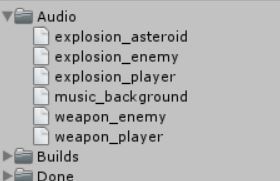Space Shooter Tutorial Audio Issue...
I am in the tutorial where I have to add the audio and I don't have the ability to drag the audio clip into the asteroids prefab of inspector. Also, the audio file isn't even recognized in unity and only plays on my computer's default music program. How can I make the audio files available in Unity? I'm using a laptop that has windows 10 and I think that might be causing the problem.
Providing screenshot of unity assets folder will help answering your question.
they don't look like supported audio files (no special icon). look up the docs for AudioClip to see what's supported and convert it.
What is the extension of audio files? Can you share any of these audio files here? Post the complete screenshot of inspector to make it more clear. I want to see import settings of these files in inspector.
Answer by canerozer44 · Sep 22, 2017 at 10:27 AM
Select 'explosion_asteroid' prefab on the project browser and push the 'add component' button and add Audio->Audio Source component to the prefab. Then drag the explosion_asteroid audio to the AudioClip box.
Thanks! canerozer44. That fixed my problem I was having. Thumbs up..
Answer by Cadenus · Nov 08, 2016 at 08:57 PM
The audio files have been taken from the asset store and they are ok.
I ran into the same problem when running through the tutorial. Earlier on i had switched the build system to "WebGL", as the tutorial said to use "Web Player" and this seemed to be close enough.
Everything went ok until i reached the audio section of the tutorial. Unity tried or had tried to import the wav-files using a conversion to AAC which failed making the audio clips unusable in Unity.
Switching to the "PC, MAC and Linux" build system caused a reimport in which no conversion to AAC is necessary and i could continue with the tutorial as intended.
I hope this helps if not the original poster then some other guy who stumbles across this problem like me just now. :)
Answer by Old_Badger · Jan 11, 2017 at 07:00 PM
Many Thanks Cadenus, that is exactly what I came up against, switching to PC, MAC Linux fixed it for me. Using Unity 5.5 on Ubuntu 16.04.
Answer by DevDonkey · May 08, 2017 at 07:19 AM
for those using Ubuntu and Unity 5.5 the answer is that you probably dont have ffmpeg installed.
$ sudo apt update && sudo apt install ffmpeg
then reimport the asset to force Unity to attempt to convert.
Your answer

Follow this Question
Related Questions
Space Shooter Tutorial - Game View Ship Afterimages 0 Answers
My script does not work each time i enter Unity unless i add it to the object again. any solutions? 0 Answers
SpaceShooter Tutorial instanced asteroid not taking GameController game object in unity5 0 Answers
The bolt on "Shooting shots" won't appear 1 Answer
The bolt doesn't move 0 Answers