- Home /
Iterate through Generic List
Hey all,
I'm working on a little project to practice both my narrative design skills, as well as my Unity basics. Without explaining the entire thing, I can say that what I want is for the player to be able to collects phrases (Strings) to form a piece of text. Eventually, I want them to be able to remove or rearrange the phrases as well, but I'm taking it one step at a time.
After doing a bit of research, I figured using a Generic List was best. What I want to do is this: add items (Strings) to the List, then iterate through that List and spawn a GUI.Button for each item in the List (each button having its own space).
I came up with this (I work in Javascript):
import System.Collections.Generic;
var phraseList = new List.<String>();
function OnGUI () {
phraseList.ForEach (
function() {
if (GUI.Button (Rect (100, 20 * phraseList.Item, 200, 20), "button")) {
Debug.Log ("Box #" + phraseList.Item + " is working");
}
}
);
}
function Update () {
if (Input.GetKeyUp ("z")) {
phraseList.Add("Test string 1");
phraseList.Add("Test string 2");
phraseList.Add("Test string 3");
phraseList.ForEach (print);
}
}
But I get the following error message: "The property 'System.Collections.Generic.List.Item' cannot be used without parameters."
What kind of property do I need for "the current item", if you will? I hope you guys can help a beginner out!
Thanks in advance,
Veliremus
Answer by Story Specialist · Sep 15, 2011 at 02:38 PM
After receiving two answers by @syclamoth and @Erich5h5, I managed to get the generic List working in Javascript.
Javascript (solution provided by Eric5h5):
import System.Collections.Generic;
var phraseList = new List.<String>();
function OnGUI () {
var i : int = 0;
for (str in phraseList) {
if (GUI.Button (Rect (100, 20 * i, 200, 20), str)) {
Debug.Log ("Box #" + i + " is working!");
}
i++;
}
}
function Update () {
if (Input.GetKeyUp ("z")) {
phraseList.Add("Test string 1");
phraseList.Add("Test string 2");
phraseList.Add("Test string 3");
}
}
C# (solution provided by syclamoth):
using UnityEngine;
using System.Collections;
using System.Collections.Generic;
public class Bluh : MonoBehaviour {
List<String> phraseList = new List<String>();
void OnGUI() {
int i = 0;
foreach(String str in phraseList)
{
if(GUI.Button (Rect (100, 20 * i, 200, 20), str)) {
Debug.Log("Box #" + i + " is working");
}
i++;
}
}
void Update () {
if(Input.GetKeyUp("z"))
{
phraseList.Add("Test string 1");
phraseList.Add("Test string 2");
phraseList.Add("Test string 3");
foreach(String str in phraseList)
{
Debug.Log(str);
}
}
}
}
Thank you both very much!
Answer by syclamoth · Sep 14, 2011 at 09:02 AM
You're on the right track here, but I don't quite know if the syntax is right. Personally, I work in C# exclusively (I find javascript just unendingly frustrating because it lacks this kind of functionality)- As far as I can tell, Javascript does not support generic lists the way you want them. I would recommend porting your script to C#- it doesn't take very long, and learning to program in it will be worthwhile in the long-term as well. For the script you posted there, the translation would be somthing along the lines of:
using UnityEngine;
using System.Collections;
using System.Collections.Generic;
public class Bluh : MonoBehaviour {
List<String> phraseList = new List<String>();
void OnGUI() {
int i = 0;
foreach(String str in phraseList)
{
if(GUI.Button (Rect (100, 20 * i, 200, 20), str)) {
Debug.Log("Box #" + i + " is working");
}
i++;
}
}
void Update () {
if(Input.GetKeyUp("z"))
{
phraseList.Add("Test string 1");
phraseList.Add("Test string 2");
phraseList.Add("Test string 3");
foreach(String str in phraseList)
{
Debug.Log(str);
}
}
}
}
Thanks for your answer! However, as a beginner, I've really learned everything in Javascript, and I don't know if I want to switch to C# just yet. That said, your code re$$anonymous$$ded me of the following code I used for Arrays:
for (var i : int = 0; i < tempArray.length; i++) {
//Iterate through array and print array content as buttons
if (GUI.Button (Rect (100, 20 * i, 200, 20), "String: " + tempArray[i])) {
//tempArray.Remove[i];
}
}
Can something like that be adopted for the Generic List?
Or maybe this is of use, I don't really understand it myself, but hey... :P http://forum.unity3d.com/threads/79760-How-to-use-generics-in-unity-javascript
I still say you are making things unnecessarily difficult for yourself by denying yourself all the useful features of C#, but that post provides a functional implementation of generics in js.
$$anonymous$$aybe I will switch to C# then. Thanks for your help, in any case. I'll convert my script to C# and see if works. (Why aren't there notifications for comments?)
@syclamoth: JS doesn't lack that kind of functionality at all. The script would identical in JS, substituting JS syntax of course. i.e., ins$$anonymous$$d of foreach, use for (str in phraseList). In most cases there's no reason to use C# unless you happen to prefer it.
Your answer