problems with merge conflicts for unity projects
Hi I am working with some friends on a unity project, and at the moment we are having trouble with merge conflict in git, the specific problem happened when I edited a C# script while another person edited the scene, and the conflicts happened with files in the library folder, specifically the file ArtifactDB was modified along with CurrentLayout-default.dwlt, SceneVisibilityState.asset and SourceAssetDB, some artifacts was also deleted, below are picture of the changes in git 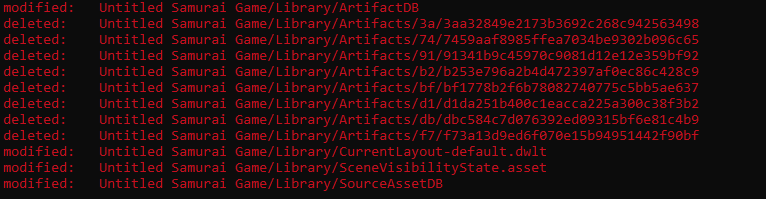
Question is should these things be added to out gitignore we are using githubs default unity gitignore:
# This .gitignore file should be placed at the root of your Unity project directory
#
# Get latest from https://github.com/github/gitignore/blob/master/Unity.gitignore
#
/[Ll]ibrary/
/[Tt]emp/
/[Oo]bj/
/[Bb]uild/
/[Bb]uilds/
/[Ll]ogs/
/[Mm]emoryCaptures/
# Asset meta data should only be ignored when the corresponding asset is also ignored
!/[Aa]ssets/**/*.meta
# Uncomment this line if you wish to ignore the asset store tools plugin
# /[Aa]ssets/AssetStoreTools*
# Autogenerated Jetbrains Rider plugin
[Aa]ssets/Plugins/Editor/JetBrains*
# Visual Studio cache directory
.vs/
# Gradle cache directory
.gradle/
# Autogenerated VS/MD/Consulo solution and project files
ExportedObj/
.consulo/
*.csproj
*.unityproj
*.sln
*.suo
*.tmp
*.user
*.userprefs
*.pidb
*.booproj
*.svd
*.pdb
*.mdb
*.opendb
*.VC.db
# Unity3D generated meta files
*.pidb.meta
*.pdb.meta
*.mdb.meta
# Unity3D generated file on crash reports
sysinfo.txt
# Builds
*.apk
*.unitypackage
# Crashlytics generated file
crashlytics-build.properties
could you tell me how did u solve the gitignore? I've been facing this problem,could you tell how did u solve the gitignore?
Answer by kaspertandrup5 · Sep 21, 2020 at 09:34 PM
Already solved the problem, it was a problem with our gitignore that caused some files not to be ignored
Your answer