BlendShape results are different for the same model
Hello.
When two identical models are arranged side by side and the same BlandShape value is set for both, it may appear that the double value is reflected in one model.
This problem did not occur with "Pixel3", but was confirmed with "Xperia SO-01J" and some terminals. Also, if you uncheck "GPU Skinning" in PlayerSettings.
And this problem doesn't seem to occur even if the mesh has no bone weight.
It did not occur in the editor.
Does anyone know the cause of this problem and how to solve it?
The tested Unity package can be downloaded from the following URL. https://www.dropbox.com/s/pn1dmtkk0p4nj1n/BlendShapeTestPackage.unitypackage?dl=0
The built apk file can be downloaded from the following URL. https://www.dropbox.com/s/va2nnxzrhs7jsu4/BlendShapeTest.apk?dl=0
The slider changes the value of BlendShape and UnityChan is fine, but the human model has this problem.
The attached image is from the test, and there are no problems with both the mouths of UnityChan, but the human model has the same BlendShape value, but it seems that the double value is reflected only on the left side.  Thanks.
Thanks.
Answer by takahashi_tadayuki · Nov 19, 2019 at 08:29 AM
This issue was confirmed by Unity 2018.4.4f1.
Spec of "Xperia XZ SO-01J"
Android 7.0
CPU: Qualcomm Snapdragon 820 (MSM8996) Quad-core
GPU: Adreno 530
RAM: 3GB
Your answer

Follow this Question
Related Questions
Black screen problem - android 0 Answers
Game stuck in android while loading google ads (works fine with test adUnits) 0 Answers
My 2D Android game(in unity) is not working 1 Answer
AudioClip sounding good in editor, but bad in IOS/Android (sounds like a vintage movie robot) 0 Answers
New Unity In-App Purchase integration problem (Android) 1 Answer