Problem while running a newly developed game
Hi,
I have a rather peculiar problem with Unity. I developed a simple physics game just for getting to know the engine, and when I build it all goes well. Then I take the .apk and install it on my phone using adb install, and again, all goes well. However when I run it, nothing appears for a few seconds and then it shows some weird (random) colors. I am using a Samsung Galaxy Core Prime and the latest Unity Personal edition.
Here are screenshots of what happens after launch (one in portrait, one in landscape, since rotation seems to work):
Answer by mgabor · Nov 02, 2015 at 10:14 AM
Hi @teratogenytale!
Did you manage to resolve your issue? I'm facing the exact same error, with a device of the same type.
Edit: Solved it, by forcing OpenGL ES 2. You can find it in Project Settings -> Player -> Other settings. Uncheck Auto Graphics API and delete OpenGL ES 3 from the list.
Answer by Excadrix · Nov 10, 2015 at 04:44 PM
Same problem here and yes your solution solve it but still is not a good solution... i can't remove opengl ES 3.0 for all devices only to work in this. do we know why this happens? other games that have opengl 3.0 but are not made with unity works fine...
Your answer

Follow this Question
Related Questions
Android Manifest xml missing - Build failed. Need Help! 4 Answers
Android TCP Client connect - No more search handles 0 Answers
Unity 3D Gradle Build Failed 1 Answer
Android Game Save and Load doesn't work 0 Answers
Source code 0 Answers