Objects with animation/animator is not showing up in Android Build
Hi,
I have a pickable object and what it does is it rotates and goes up and down. It works fine and looks cool but when I deployed my game into android my pickable objects no longer appear in the game.
I am using Unity 5.3.1p4. What do you think I am missing here?
Here is what it looks like from the inspector: 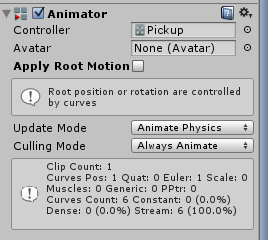
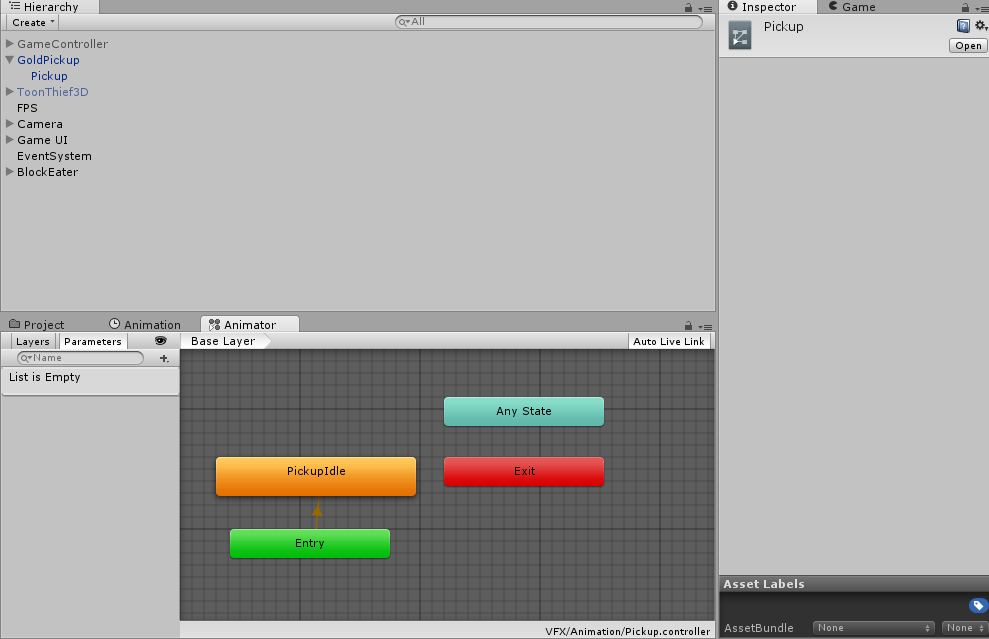
Thanks!
Answer by neonwarge04 · Feb 17, 2016 at 03:56 AM
Just found the answer:
It is a bug actually as reported on this forum. The suggested workaround provided is:
On the animated object selected > Animation View
rotation property (There is dropdown button beside it) > Interpolation > set it from Euler Angles to Euler Angles (Quaternion Approximation).
I am able to see my object animated now. According to the forum, fix might be release on version 5.4 on March. For now I have tried this workaround and it worked.
I hope this help someone frustrated by this issue.
Thanks!
After a day of headache, i found this tread !!! I was near to throw my Galaxy S3 over the window lol !
Very very big thanks to you Neonwarge04 because after more than 30 builds with no result, my faith was over lol.
Your're my friend, sorry you're our friend...
Thanks again...
Answer by Priyanka-Rajwanshi · May 18, 2016 at 01:15 PM
I found another solution:
The issue can also be solved by converting the animation clip that you made to "Legacy" in the Debug Mode and using Animation Component instead of Animator.
Cheers!
Answer by vandik2 · Jun 07, 2019 at 02:19 PM
how do i know if im using animation or animator. sorry i know im a noob.
Your answer

Follow this Question
Related Questions
Camera child to animated object does not work 1 Answer
How to load animation quicker/Make animation more responsive 1 Answer
Apk on android does not start. Reason: Animator | Не запускается Apk на андройд. Причина: Animator 0 Answers
Animator not working on android (script generated animation clip) 0 Answers
Having problems with making a Navmesh Agent stop and play an attack animation 0 Answers