Question by
PheonyXtreme · Feb 15, 2016 at 06:08 PM ·
animationspritessprite editorpivot-point
How to better place pivot points in the Sprite Editor?
Hey. So I was woundering how to better place the pivot points to achieve a better, more smooth moving animation? I used Spriter Pro to create my animations, and I exported them as Sprite Sheets. Then I used auto slice function to slice them, after which I adjusted some of them manually.
Since the sprites have variable widths and heighs, the animation is shaking if I use any of the automatic pivot points. Is there a way to do this easly than trying to place them pixel perfect? Thank you for your time.
Comment
Your answer