What would cause a NavMeshAgent's path to be cleared internally?
I have some NavMeshAgents in my game and every so often, one of them will get stuck. It appears that the agent's path is getting cleared out from inside the Agent update function. It appears to happen only after stopping and resuming the agent at least once.
I have tried the following things to remedy the problem:
Use SetDestination()
Use .destination
Use CalculatePath() (comes back valid) and then set .path
Use CalculatePath() (comes back valid) and then use SetPath
Detect whether the destination is not what I set it to and set it using SetDestination()
Enable & Disable the NavMeshAgent instead of using Stop & Resume
Destroy and recreate the NavMeshAgent when I detect the bug is happening
But none of this fixes the problem. The following update frame, pathPending is set to false and the path is cleared out. The 'corners' of the path (which was a straight line, 2 points of current agent position and destination when made with CalculatePath() and set with SetDestination()) now only contains the current position of the agent.
I've checked that ResetPath is not being called. The destination and path of the agent are not being changed by my scripts anywhere in between my setting the desired destination and the path being destroyed.
Has anyone seen this kind of behaviour before? Is this a new bug? I'm on 5.3.2p2 (for Particle resetting fixes). I've also tested on 5.2.4f1 and had the same behaviour.
Answer by josh_s_dev · Feb 19, 2016 at 06:38 AM
It looks like the answer is "make sure your nav mesh is correctly baked". Apparently my nav mesh was corrupt or otherwise incorrect.
I've created a script to avoid this happening again. This causes Nav Meshes to get baked when you save the scene.
public class BakeNavMeshOnSave : UnityEditor.AssetModificationProcessor
{
public static string[] OnWillSaveAssets(string[] paths)
{
foreach (string path in paths)
{
if (path.Contains(".unity"))
{
UnityEditor.NavMeshBuilder.BuildNavMesh();
}
}
return paths;
}
}
Please help me. Is OnWillSaveAssets called from within the editor? Because I made a Debug.Log and nothing's put out to the console.
For anyone else seeing this the namespace changed to UnityEditor.AI => UnityEditor.AI.Nav$$anonymous$$eshBuilder.BuildNav$$anonymous$$esh();
I'm having the same problem. Agents path resets to their current position. I'm not sure if this code solves the problem I've tried but they still get stuck.
Your answer

Follow this Question
Related Questions
SetDestination doesn't work after building (with images) answer please 0 Answers
What would cause result from Calculate Path to differ from SetDestination 1 Answer
How to make a NavMeshAgent move in the direction it is looking? 4 Answers
NavMesh agent moving to unassigned target 1 Answer
NavmeshDestination not changing. 0 Answers