"No monobehaviour scripts in the file" even on new scripts?
just today i began having an issue where any existing script would open in visual studio and not monodevelop and even when i create new scripts i get the warning "No monobehaviour scripts in the file" in the inspector view. did something go wrong with my files? should i try to reinstall unity?
had crashing issues with unity earlier today where un parenting a game object would crash the application but once those issues subsided i got this issue
Answer by Zoogyburger · Feb 14, 2016 at 01:09 AM
Unity comes with visual studio when you download it now. If you want to use monodevolop go to Edit, Preferences, External Tools and change the External script editor to monodevolop. You have to make sure that the script name is the same as the public class in your script.
Your answer