help with colliders not working
hello all. i have a character witha circle collider(all 2d) then a platform with box collider. it was all working fine. ever since i imported 2 packages one called simple 2d enemy KI and the other is the lite version of platformer pro. now every time i press play no colliders actually work. they have their respective colliders and or rigid bodies and everything has been the same except importing the packages. now they just fall through. i am getting a error i havent gotten before. this is it Default GameObject Tag: Player already registered. please help i cant figure it out.
Answer by ricke44654 · May 23, 2016 at 09:48 PM
Access your Tags & Layers by one of the following ways:
Menu Bar: Edit > Project Settings > Tags and Layers
Click an item in the hierarchy, click the Tag combo box on the object in the Inspector, select Add Tag... from the combo box.
You should see all your tags for your project there.
went into tags and layers and saw 19 tags only one player tag written its layer 18 no other player tags
Take a look at this then: http://answers.unity3d.com/questions/179589/default-gameobject-tag-tag-already-registered.html $$anonymous$$aybe it's the same problem for you.
nope different issue. colliders just arent working at all
when i click the error it highlights my assets folder momentarily
@ricke44654 i have found all the tags there are indeed 2 "player" tags. one in tag 0 and one for tag 18. but if i just backspace tag 18 it does nothing.
@majormetallica - To get rid of a tag, you should just click in the tag, then click the $$anonymous$$us symbol at the bottom of the tag list.
Answer by majormetallica · May 23, 2016 at 09:37 PM
@jedBeryll where is the second player tag. i am a little new
since the import nothing new was added to hierarchy or scene view. so i dont get why it stopped colliding
Your answer

Follow this Question
Related Questions
2D colliders doesnt work with Gravity Scale = 0 0 Answers
my colliders don't work properly 2 Answers
How do I make "selective" borders? 0 Answers
boxCollider2D don't move with a tile object 1 Answer
No overload for method. (Question) 0 Answers