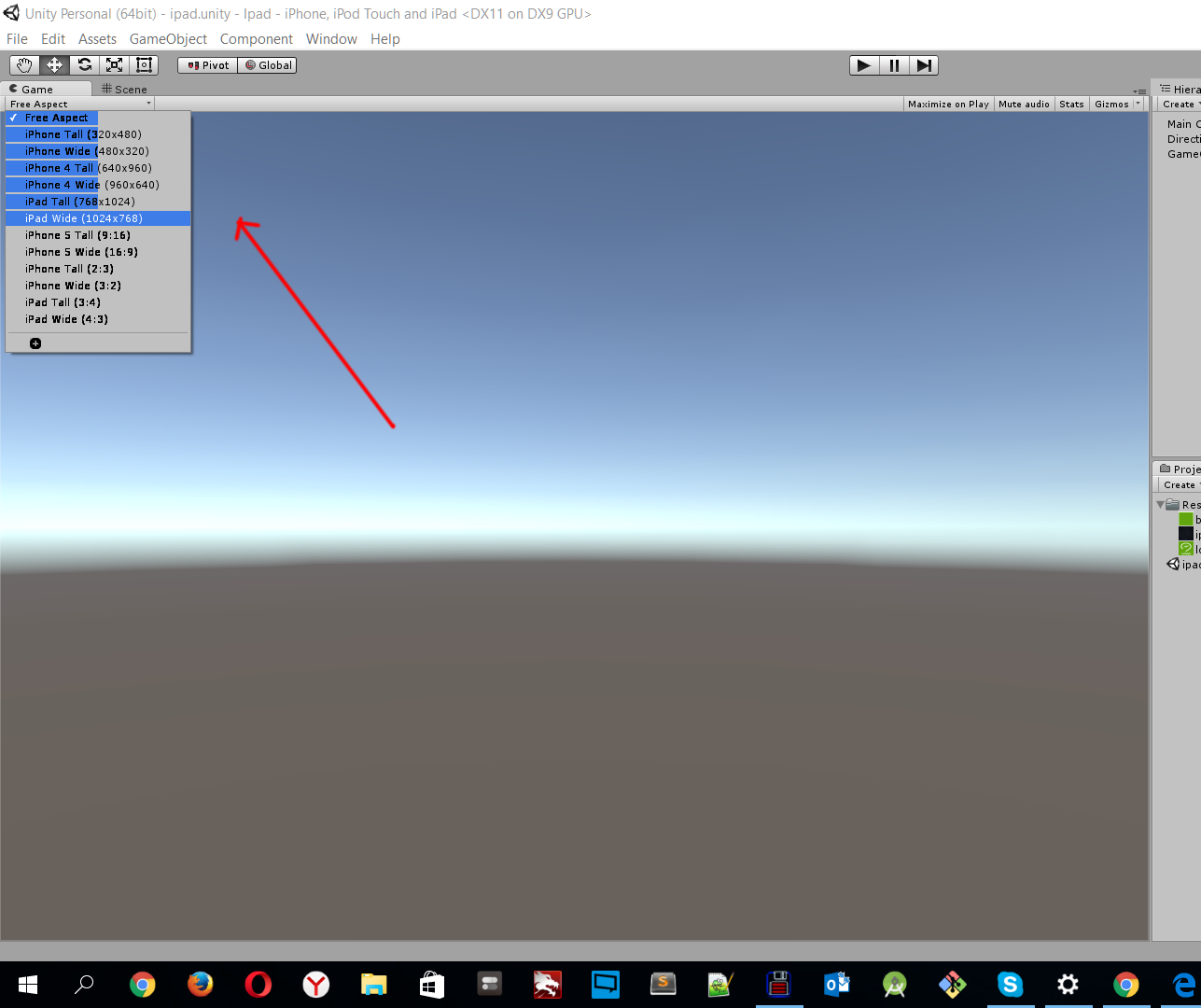Blinking Unity Editor interface when selecting elemets. is this problem caused by VideoCard, or Windows 10, or else?
It's very annoying. Does anyone know why this happens? I installed all new windows updates and videodrivers, but it's not works.
Thanks.
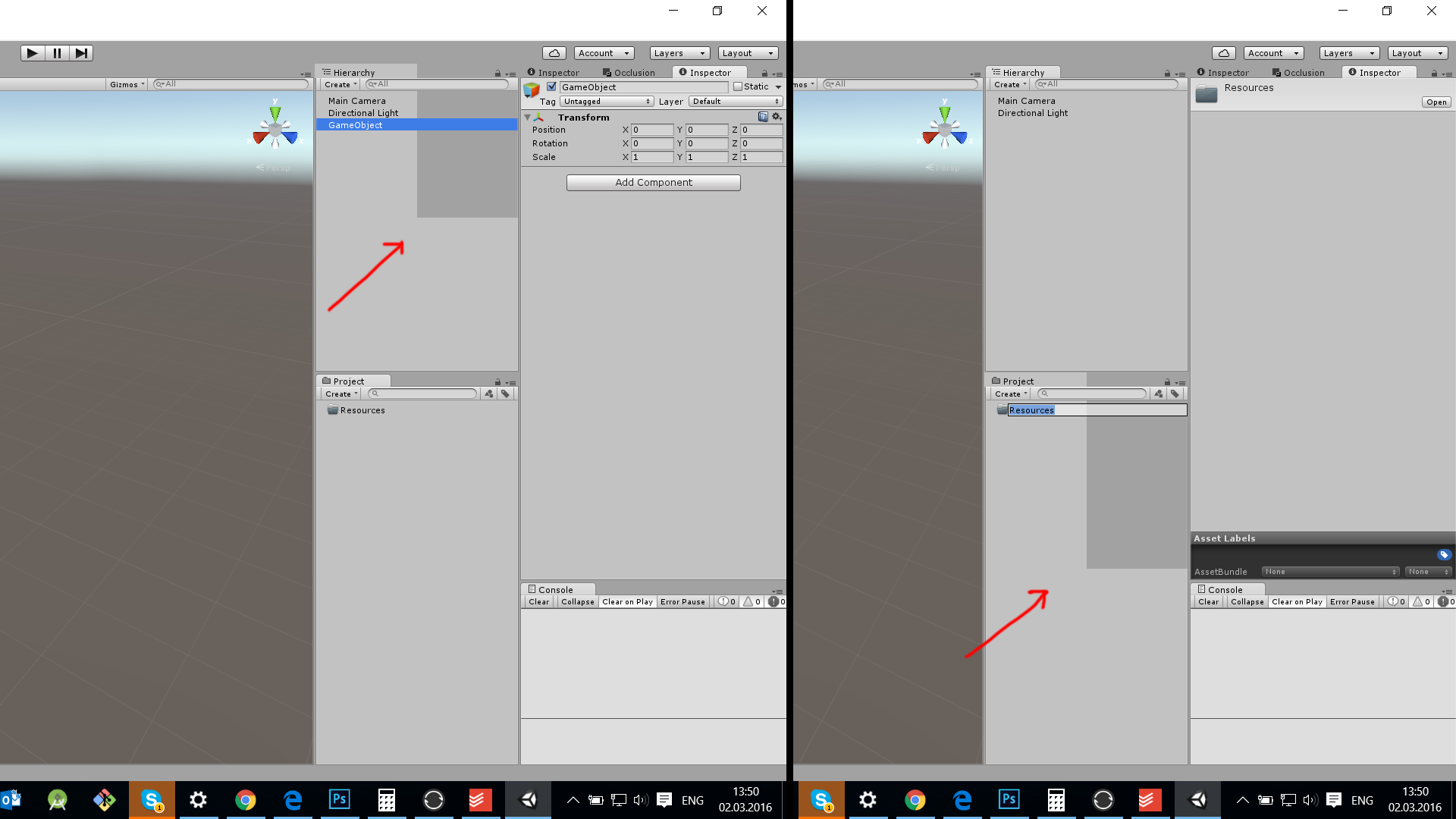
Not with Windoze, that's for sure, I don't have any such problems with Intel HD Graphics or an Nvidia dGPU.
Same problem. Can't find a solution. Working with Oculus and I think DX11 is required. tried changing video card settings, compatibility settings, all sorts of things to no avail. Once it suddenly fixed itself and was fixed for a few days and then it started up again after a reboot. The fix was correlated with me going to nvidia and saying "restore" all settings for unity to default. I tried changing them all to off again and then restoring. but no go. Its incredibly annoying.
Answer by christadwani · Mar 26, 2016 at 01:59 AM
@southd I have the same problem, if you found out how to fix this please mark as solved and let me know.
@southd The problem disappears when I use DX9 ins$$anonymous$$d of DX11
Answer by Anakiro · Jul 06, 2016 at 06:20 PM
So I have that exact same problem. Your screenshots could be mine! I'm running in Windows 10 with Direct X 12. I couldn't find a way to downgrade and I think Unity was running with DX11.
Right-click on your Unity shortcut and open Properties. In the Target field (under the Shortcut tab) you'll see the path where you installed Unity in quotation marks. At the end (outside the quotations) add: -force-d3d9
Mine looks like this: "C:\Program Files\Unity\Editor\Unity.exe" -force-d3d9
This should force Unity to run the editor with Direct X 9 and that seems to solve the problem.
I realise this thread is a few months old by now, but hopefully this should help anyone else googling for the same problem. Good luck! :)
Answer by SayhiUnity · Mar 09, 2017 at 10:26 AM
I have finally solved the problem, you will never believe the cause of the problem The reason for this problem is a program called "Nahimic for MSI" All you need to do is close the damn Nahimic, restart Unity, and it will return to normal
This is fucking ridiculous
Your answer

Follow this Question
Related Questions
Editor UI not showing after upgrading to Windows 10 1 Answer
(Case 761764) Editor freezes after a minute or two of being on play mode 0 Answers
Unity Editor Has Stopped Working, Unity 5.2.3f1, Windows 10 0 Answers
How can I convert the Unity editor from a Windows device to an OS device? 0 Answers
Unity Editor won't open project. 6 Answers