Unity Random.Range Issue
I am currently implementing a sheep AI into my game but pretty soon they all choose to go to the same spot, i can't for the life of me work out what is wrong as i am reading the output for the random number and it works fine for about 20 seconds then it just defaults to 94..... Just for clarification i have a master gameobject with about 150 children that are possible points for the ai to go to. Any help is appreciated XD
A Video Of The Issue Can Be Found Here: https://youtu.be/J1Eo3SoXsbw
My Sheep Controller Code:
enum PossibleActions { Idle, Eating, Walking, RunningForExit }
PossibleActions currentAction;
GameObject locations;
NavMeshAgent agent;
public float timeLeftOfIdle, timeLeftOfWalking, timeLeftOfEating = 10f;
public bool doAi = false;
public bool doAnim = true;
public bool forceMove = false;
public Animator anim;
// Use this for initialization
void Start()
{
if (!(GameInfo.Instance.isHost)) { GetComponent<NavMeshAgent>().enabled = false; this.enabled = false; }
anim = GetComponentInChildren<Animator>();
locations = GameInfo.Instance.SheepNavigationLocations;
agent = GetComponent<NavMeshAgent>();
Debug.Log("Start Method Calling For " + transform.name);
currentAction = pickAction(true);
pickLocation();
}
// Update is called once per frame
void Update()
{
if (doAi)
{
if (currentAction == PossibleActions.Eating)
{
timeLeftOfEating -= Time.deltaTime;
if (timeLeftOfEating <= 0.1f)
{
//Eating time limit hit pick a new task
currentAction = pickAction(forceMove);
}
}
else if (currentAction == PossibleActions.Idle)
{
timeLeftOfIdle -= Time.deltaTime;
if (timeLeftOfIdle <= 0.1f)
{
//Idle time limit hit pick a new task
currentAction = pickAction(forceMove);
}
}
else if (currentAction == PossibleActions.Walking)
{
timeLeftOfWalking -= Time.deltaTime;
if (timeLeftOfWalking <= 0.1f)
{
//Walking time limit hit pick a new task
currentAction = pickAction(forceMove);
}
else if (!agent.pathPending)
{
if (agent.remainingDistance <= agent.stoppingDistance)
{
if (!agent.hasPath || agent.velocity.sqrMagnitude == 0f)
{
//Reached destination pick a new task
Debug.Log(transform.name + " Sheep Reached Its Destination");
currentAction = pickAction(forceMove);
}
}
}
}
else if (currentAction == PossibleActions.RunningForExit)
{
currentAction = pickAction(forceMove);
}
}
}
PossibleActions pickAction(bool forceMove = false)
{
timeLeftOfWalking = Random.Range(5, 25);
agent.SetDestination(pickLocation());
WalkAnim();
Debug.Log("Walking For " + transform.name + "Forcemove: " + forceMove);
return PossibleActions.Walking;
}
Vector3 pickLocation()
{
int childNum = Random.Range(0, locations.transform.childCount - 1);
Debug.Log("Picked Num:" + childNum);
return locations.transform.GetChild(childNum).transform.position;
}
Answer by theterrificjd · Dec 13, 2017 at 10:02 AM
One of your target locations may be out of reach (under the ground, possibly). Make sure they are all accessible locations. You can also change your destination check to trigger within a certain range of the target location to adjust for this possibility and make it so the sheep don't all touch the same exact spots. (or for added randomization, offset the x and y randomly as well).
You can also add a timeout function like your other ones to grab another target if it takes them too long, as a fail safe.
That still doesn't explain why it randomly generates the number 94 so much. Thanks anyway :) i checked and changing the locations didn't seem to help.
Your answer

Follow this Question
Related Questions
Off Mesh Link - Limiting access to certain agents 2 Answers
Best way of creating unity car ai that wonders around searching for player 1 Answer
Augmented Reality Navigation 0 Answers
Nav Mesh Agent radius next to my game object causing a deviation. 0 Answers
Black bar of navigation bar position on Android 8.1 0 Answers