Why I can't install UI Builder package on Unity 2020.1b8?
This is the package: https://docs.unity3d.com/Packages/com.unity.ui.builder@0.8/manual/index.html When I search the package with Unity 2020 I can't find it, but If I use 2019 It works...
Answer by Spillane · Nov 28, 2020 at 11:02 AM
Try steps in this post https://forum.unity.com/threads/ui-toolkit-1-0-preview-available.927822/?_ga=2.20816958.764593395.1606509724-1383362314.1606509724
The steps include: - Install the latest Unity 2020.1 or 2020.2 version 2020.1.9f1 or 2020.2.0b9 respectively - Install the com.unity.ui package, this is required to use the UI Toolkit at runtime (Can be installed via the Package Manager by selecting Add package from git URL and entering com.unity.ui in the input field.) [⚠️ an ongoing issue may force you to re-import your project after adding or upgrading UI Toolkit.] - Install the com.unity.ui.builder package, this is required to use the visual authoring tool (Can be installed via the Package Manager after enabling Preview packages via Project Settings.) - Consult the documentation to learn how to add UI into your project
Your answer