Question by
Koehler_Games · Jan 12, 2020 at 12:13 AM ·
uifpscounterammogun script
How do i implement a ammo counter into my gun script
So far everything I have tried has not worked. Is there a way to make a counter to display current ammo for this script? Could be a separate script or in the same script.
using System.Collections;
using System.Collections.Generic;
using UnityEngine;
using UnityEngine.UI;
public class M4A1ShootScript : MonoBehaviour
{
private float NextTimeToFire = 0f;
private int CurrentAmmo;
private bool IsReloading = false;
[Space(10)]
[Header("Floats")]
public float Damage = 10.0f;
public float Range = 100.0f;
public float ImpactForce = 60f;
public float FireRate = 15f;
public float ReloadTime = 1.0f;
[Space(10)]
[Header("Others")]
[Space(5)]
public Text RemainingAmmo;
public int MaxAmmo = 10;
public Camera FPSCamera;
public Animator GunAnimations;
public ParticleSystem MuzzleFlash;
public GameObject impactEffect;
public bool AllowedToShoot = true;
public bool RecoilAnimation = true;
// Start is called before the first frame update
void Start()
{
if (CurrentAmmo == -1)
CurrentAmmo = MaxAmmo;
}
private void OnEnable()
{
IsReloading = false;
GunAnimations.SetBool("Reloading", false);
}
// Update is called once per frame
void Update()
{
GunAnimations.SetBool("not", false);
if (Input.GetKey(KeyCode.W) || Input.GetKey(KeyCode.UpArrow))
{
if (Input.GetKeyDown(KeyCode.LeftShift) || Input.GetKey(KeyCode.RightShift))
{
GunAnimations.SetBool("Sprinting", true);
GunAnimations.SetBool("IsShooting", false);
GunAnimations.SetBool("UpToDown", true);
}
}
if (Input.GetKeyUp(KeyCode.W) || Input.GetKeyUp(KeyCode.UpArrow))
{
GunAnimations.SetBool("Sprinting", false);
}
if (Input.GetKeyUp(KeyCode.LeftShift) || Input.GetKeyUp(KeyCode.RightShift))
{
GunAnimations.SetBool("Sprinting", false);
}
if (RecoilAnimation == false) return;
{
if (Input.GetButtonDown("Fire1"))
{
GunAnimations.SetBool("Recoil", true);
GunAnimations.SetBool("IsShooting", false);
GunAnimations.SetBool("UpToDown", true);
GunAnimations.SetBool("DownToIdle", true);
}
if (Input.GetButtonUp("Fire1"))
{
GunAnimations.SetBool("Recoil", false);
GunAnimations.SetBool("IsShooting", false);
}
}
if (Input.GetButtonDown("Fire1"))
{
RemainingAmmo.text = "Ammo : " + MaxAmmo;
GunAnimations.SetBool("Recoil", true);
GunAnimations.SetBool("IsShooting", false);
GunAnimations.SetBool("UpToDown", true);
GunAnimations.SetBool("DownToIdle", true);
}
if (Input.GetButtonUp("Fire1"))
{
GunAnimations.SetBool("Recoil", false);
GunAnimations.SetBool("IsShooting", false);
}
if (IsReloading)
return;
if (CurrentAmmo <= 0)
{
StartCoroutine(Reload());
return;
}
if (AllowedToShoot == false) return; // if not allowed to shoot, don't run the code bellow
{// your code
if (Input.GetButton("Fire1") || Input.GetButtonDown("Fire1") && Time.time >= NextTimeToFire)
{
NextTimeToFire = Time.time + 1f / FireRate;
Shoot();
}
}
}
IEnumerator Reload()
{
IsReloading = true;
Debug.Log("Reloading...");
GunAnimations.SetBool("Reloading", true);
GunAnimations.SetBool("IsShooting", false);
yield return new WaitForSeconds(ReloadTime - .25f);
GunAnimations.SetBool("Reloading", false);
yield return new WaitForSeconds(.25f);
CurrentAmmo = MaxAmmo;
IsReloading = false;
}
void Shoot()
{
MuzzleFlash.Play();
CurrentAmmo--;
RaycastHit hit;
if (Physics.Raycast(FPSCamera.transform.position, FPSCamera.transform.forward, out hit, Range))
{
Debug.Log(hit.transform.name);
Target enemy = hit.transform.GetComponent<Target>();
if (enemy != null)
{
enemy.TakeDamage(Damage);
}
if (hit.rigidbody != null)
{
hit.rigidbody.AddForce(-hit.normal * ImpactForce);
}
GameObject ImpactGo = Instantiate(impactEffect, hit.point, Quaternion.LookRotation(hit.normal));
Destroy(ImpactGo, 2f);
}
}
}
Comment
Your answer

Follow this Question
Related Questions
fps block fire when click in a ui button 0 Answers
UI Camera Question 2 Answers
How to do Ammo UI in Unity 5.3.4?,How to do Ammo UI in Unity 5 1 Answer
OnMouseDown raycast doesnt match UI crosshair 1 Answer
How can I add ammo to my gun script? 0 Answers