Render to minimap on command
I am trying to create a simple minimap. If I create a camera that looks down on the scene and renders continuously, my frame rate is dropped to 15 fps, just because of the extra graphics having to be rendered. My solution is to instantiate a camera every 0.5 second to take a picture for the minimap. For some reason, I can't get this code to work. The minimap on the UI is always black, or always white.
RenderTexture renderTex = new RenderTexture(200, 200, 1000);
void RenderMinimap() {
Camera minimapCam = null;
GameObject go = new GameObject("MinmapCam", typeof(Camera));
minimapCam = go.GetComponent<Camera>();
minimapCam.transform.position = transform.position + Vector3.up*100; //move above the player
minimapCam.transform.rotation = Quaternion.Euler(90, 0, 0); //look down
minimapCam.orthographic = true;
minimapCam.clearFlags = CameraClearFlags.SolidColor;
minimapCam.farClipPlane = 3000;
minimapCam.nearClipPlane = 0.1f;
minimapCam.backgroundColor = new Color(255, 0, 120);
minimapCam.orthographicSize = 20;
minimapCam.targetTexture = renderTex;
minimapCam.Render();
GameObject.Find("Canvas/Minimap").GetComponent<RawImage>().texture = renderTex;
DestroyImmediate(go);
print ("Render");
}
Answer by Daniel-Williams · Aug 13, 2016 at 02:58 PM
A few hours later, I figured out how to do it. This is the new code:
InvokeRepeating("RenderMinimap", 0.2f, 0.2f);
void RenderMinimap() {
Camera minimapCam = null;
GameObject go = new GameObject("MinmapCam", typeof(Camera));
minimapCam = go.GetComponent<Camera>();
minimapCam.transform.position = transform.position + Vector3.up*100;
minimapCam.transform.rotation = Quaternion.Euler(90, 0, 0);
minimapCam.orthographic = true;
minimapCam.clearFlags = CameraClearFlags.SolidColor;
minimapCam.farClipPlane = 1000;
minimapCam.nearClipPlane = 0.1f;
minimapCam.backgroundColor = new Color(255, 0, 120);
minimapCam.orthographicSize = 10;
RenderTexture renderTex = new RenderTexture(100, 100, 100);
minimapCam.targetTexture = renderTex;
minimapCam.Render();
RenderTexture.active = renderTex;
Texture2D tex = new Texture2D(renderTex.width, renderTex.height);
tex.ReadPixels(new Rect(0, 0, renderTex.width, renderTex.height), 0, 0);
tex.Apply();
RenderTexture.active = null;
GameObject.Find("Canvas/Minimap").GetComponent<RawImage>().texture = tex;
DestroyImmediate(go);
}
Your answer

Follow this Question
Related Questions
Camera depth causing RenderTexture issue 0 Answers
"Camera does not contain a definition for targetTexture" 0 Answers
Top Down Camera View Problem 1 Answer
What this error? 0 Answers
"Lookat" only working in one case 0 Answers