- Home /
"Share WebGL Game" is not found in Package Manager
Hello,
I've downloaded 2D Game Kit from asset store and took me a lot of time editing and creating new levels. When I build my game for WebGL, I wanted to share to unity connect. Tried to upload online via browser but fails so I tried the "Share WebGL Game" in package manager. I installed "Share WebGL Game" and when trying to build, unity editor stop responding. I restarted unity and then so many menus are gone with lots of error in console. Now I can't find the "Share WebGL Game" in package manager. 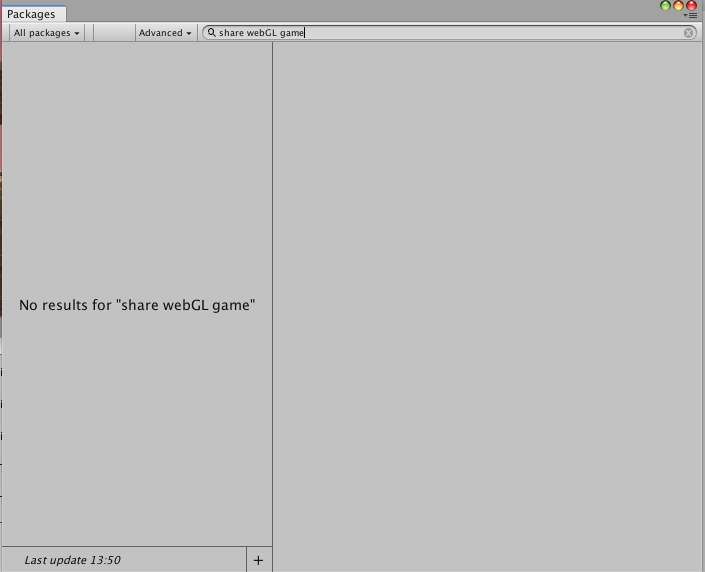 .
.
Also these errors of missing name space. Thanks 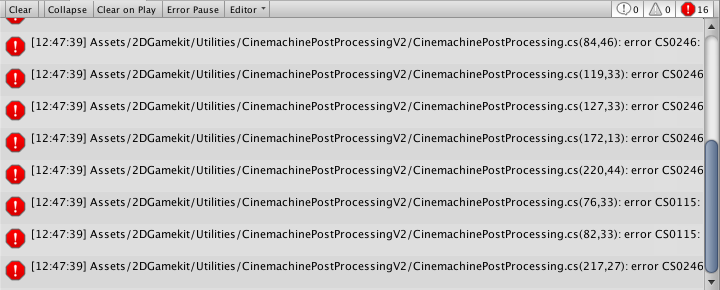
Answer by vj_anomolee · Dec 29, 2020 at 09:19 PM
A much faster solution than the one above is to just add the package via git URL directly in the package manager:
-1.Go to this link and copy the link to the latest package URL: https://docs.unity3d.com/Manual/com.unity.connect.share.html (Latest at time of writing this is 4.1.0 so you would copy " com.unity.connect.share@4.1 " )
-2. Open up the package manager, click Plus sign in upper left, choose "Add package from git URL" then paste it in and click Add button.
Done! Now you can use the Publish menu in your project (with any Unity version) to publish and share your game on the Unity Play site.
Answer by eplinox · Jun 10, 2020 at 12:36 AM
In the advanced drop down menu of the package manager window select "show preview packages". That will allow you to view and install the WebGl Publisher package.
Is WebGL publisher the same as Share WebGL game? Because I selected "show preview packages", yet there is only the "WebGL Publisher"
Hi, I did as you said and I still can't see the WebGL Publisher Package. I'm on Unity 2020.1.1f1.
I have same problem ( Unity 2020.1.1f1 ). Can't see the WebGL Publisher. Advanced drop down - On
Have done this on 2020.1.6f1 and can confirm this does not resolve the issue.
As of October 6, 2020 ... WebGL Publisher is still not visible or compatible with Unity 2020. It works just fine in Unity 2019.4.
I have my students creating their WebGL builds and hosting them on their GitHub repots using this short tutorial https://medium.com/@aboutin/host-unity-games-on-github-pages-for-free-2ed6b4d9c324 ... or creating accounts on itch.io and hosting them on there for the community aspect of getting their games out in public.
Not sure why, but WebGL Publisher is not available in last installment of Unity3d 2020.x. so I found a workaround solution:
Open your project from UnityHub using a Unity version 2019.x
The project will launch, then go to the package manager and find your WebGL Publisher package here
Install it
Close your project
Relaunch UnityHub and change the Unity Version of your project to 2020.x
Launch your project
See the Publish menu item now.
I hope this helps
Give that user a biscuit! :) Works perfectly - thanks!
A much faster solution is to just add the package via git URL directly in the package manager:
-1.Go to this link and copy the link to the latest package URL: https://docs.unity3d.com/$$anonymous$$anual/com.unity.connect.share.html (Latest at time of writing this is 4.1.0 so you would copy " com.unity.connect.share@4.1 " )
-2. Open up the package manager, click Plus sign in upper left, choose "Add package from git URL" then paste it in and click Add button.
Done! Now you can use the Publish menu in your project (with any Unity version) to publish and share your game on the Unity Play site.
Answer by enchiridion · Oct 06, 2020 at 01:30 PM
I cannot see either option in Unity 2020.1.7f1, seems to have just disappeared?
Yeah, not on Unity 2020. Only for Unity 2019.4 (so far). I commented on the post above, but Github and itch.io are both great ways to host your WebGL build.
Annoyingly though, itch has a limit on how big an upload you can perform - my attempt with a 400mb 3D game failed... :(
Your answer