- Home /
Camera issue 5.3.2 image effects
Some of the Standard Assets image effects - example sun shafts - cause weird behavior in the Unity Editor, which doesn't show up in builds. I don't have a lot of experience, so I can't say for sure, but my guess is that it has something to do with the shader changes in 5.3, since problem didn't exist in 5.2.3.
Should I somehow precompile the shaders so they work properly in editor since the problem does not appear if I build the game? Also, I'm running it on Mac OSX if that is in relevant in any way.
Here's a photo to show the behavior.
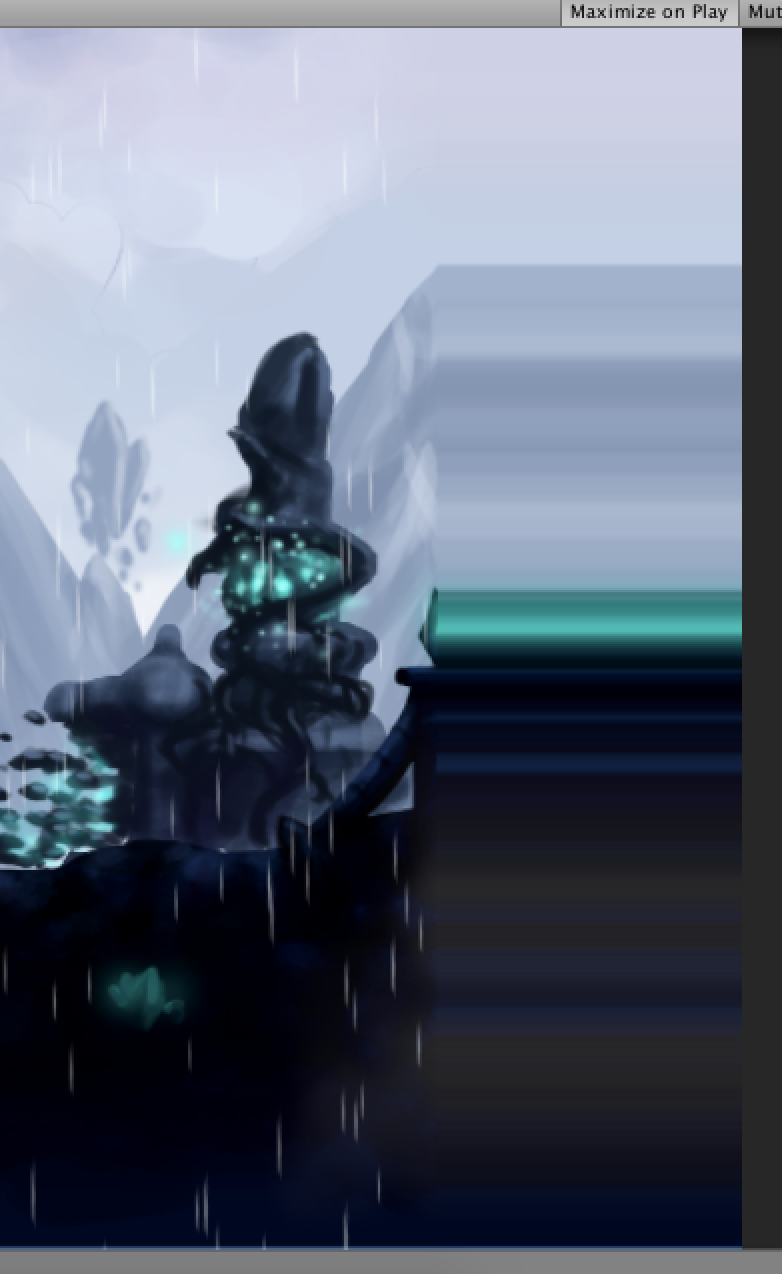
It looks like a small bug in the 5.3 update. The video from the gamewindow is rendered with a glitch. Resizing the viewport of the gamewindow causes more glitsches... Adjusting some gizmo settings of the gamewindow makes the glitches disappear now and then but that is not a real solution....
Answer by Darsak · Feb 09, 2016 at 05:14 PM
If you are using Sprite, Select original image from Project Hierarchy. Now from Editor, deselect Generate Mip Maps check box and click on Apply.
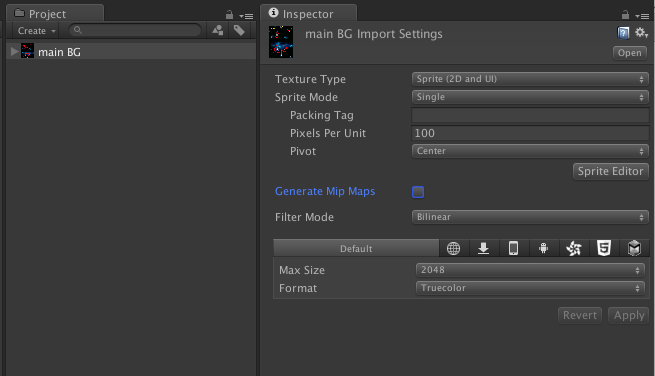
Hope this may solve your issue.
Answer by oceanq · Feb 10, 2016 at 09:15 AM
Supposedly it's fixed in 5.4: http://forum.unity3d.com/threads/smeared-objects-above-horizon-line.381078/#post-2497210
Your answer