- Home /
Making a 2D random cave generator. No errors in script or console, but nothing happens. Can anyone tell me why?
I the original code for the 3D Procedural Cave Generation to produce a map of 2D Sprites. It won't do anything though even though it isn't throwing any errors. Can anyone assist please?
using UnityEngine;
using System.Collections;
using System;
public class MapGenerator : MonoBehaviour {
public int width;
public int height;
public GameObject wallSprite;
public string seed;
public bool useRandomSeed;
[Range(0,100)]
public int randomFillPercent;
int[,] map;
void Start() {
GenerateMap();
}
void Update() {
if (Input.GetMouseButtonDown(0)) {
GenerateMap();
}
}
void GenerateMap() {
map = new int[width,height];
RandomFillMap();
for (int i = 0; i < 5; i ++) {
SmoothMap();
}
}
void RandomFillMap() {
if (useRandomSeed) {
seed = Time.time.ToString();
}
System.Random pseudoRandom = new System.Random(seed.GetHashCode());
for (int x = 0; x < width; x ++) {
for (int y = 0; y < height; y ++) {
if (x == 0 || x == width-1 || y == 0 || y == height -1) {
map[x,y] = 1;
}
else {
map[x,y] = (pseudoRandom.Next(0,100) < randomFillPercent)? 1: 0;
}
}
}
}
void SmoothMap() {
for (int x = 0; x < width; x ++) {
for (int y = 0; y < height; y ++) {
int neighbourWallSprite = GetSurroundingWallCount(x,y);
if (neighbourWallSprite > 4)
map[x,y] = 1;
else if (neighbourWallSprite < 4)
map[x,y] = 0;
}
}
}
int GetSurroundingWallCount(int gridX, int gridY) {
int wallCount = 0;
for (int neighbourX = gridX - 1; neighbourX <= gridX + 1; neighbourX ++) {
for (int neighbourY = gridY - 1; neighbourY <= gridY + 1; neighbourY ++) {
if (neighbourX >= 0 && neighbourX < width && neighbourY >= 0 && neighbourY < height) {
if (neighbourX != gridX || neighbourY != gridY) {
wallCount += map[neighbourX,neighbourY];
}
}
else {
wallCount ++;
}
}
}
return wallCount;
}
Vector3 CoordToWorldPoint(Coord wallSprite)
{
return new Vector3(-width / 2 + .5f + wallSprite.wallSpriteX, 2, -height / 2 + .5f + wallSprite.wallSpriteY);
}
struct Coord
{
public int wallSpriteX;
public int wallSpriteY;
public Coord(int x, int y)
{
wallSpriteX = x;
wallSpriteY = y;
}
}
void CreateSpriteMap(int[,] borderedMap) {
if (GameObject.Find ("Map2D")) {
Destroy (GameObject.Find ("Map2D"));
}
GameObject holder = new GameObject ("Map2D");
for (int x = 0; x < borderedMap.GetLength (0); x++) {
for (int y = 0; y < borderedMap.GetLength (1); y++) {
if (borderedMap [x, y] == 1) {
Vector3 pos3D = CoordToWorldPoint (new Coord(x, y));
Vector3 pos2D = new Vector3 (pos3D.x, pos3D.z, 0);
GameObject newWallSprite = Instantiate (wallSprite, pos2D, Quaternion.identity) as GameObject;
newWallSprite.transform.parent = holder.transform;}
}
}
}
}
Comment
Answer by Dave-Carlile · Feb 09, 2016 at 02:43 PM
Where are you calling CreateSpriteMap? That's the part that creates the actual map display.
Answer by FelixCabrita · Aug 22, 2016 at 06:05 AM
Amigo no estas Instanciando.
void GenerateMap() {
map = new int[width,height];
RandomFillMap();
for (int i = 0; i < 10; i ++) {
SmoothMap();
}
CreateSpriteMap(map); //Te Falta esto
}
Your answer

Follow this Question
Related Questions
How to recalculate collider bounds when i animate a 2d sprite? 1 Answer
2D platformer advice 4 Answers
2D game using sprites. 1 Answer
A Question about sprites 3 Answers
Sprite rendering problem 0 Answers