- Home /
Moving game objects from the second camera
I have a problem with a split screen game. The player one screen has a player running through a 2d platform environment being controlled by the keyboard being seen through the main camera, this is working fine. The player 2 screen is supposed to let a cooperative partner move & rotate platforms with the mouse but i can only get it to work on the p1Camera/main camera.
How can I get it to work on the p2Camera?
This is the code I have for platform rotation working with the main camera.
using UnityEngine;
using System.Collections;
public class platformRotate : MonoBehaviour {
private Camera myCam;
private Vector3 screenPos;
private float angleOffset;
void Start () {
myCam=Camera.main;
}
void Update () {
//This fires only on the frame the button is clicked
if(Input.GetMouseButtonDown(0)) {
screenPos = myCam.WorldToScreenPoint (transform.position);
Vector3 v3 = Input.mousePosition - screenPos;
angleOffset = (Mathf.Atan2(transform.right.y, transform.right.x) - Mathf.Atan2(v3.y, v3.x)) * Mathf.Rad2Deg;
}
//This fires while the button is pressed down
if(Input.GetMouseButton(0)) {
Vector3 v3 = Input.mousePosition - screenPos;
float angle = Mathf.Atan2(v3.y, v3.x) * Mathf.Rad2Deg;
transform.eulerAngles = new Vector3(0,0,angle+angleOffset);
}
}
}
For reference my Main camera is called "Main Camera", tagged as "MainCamera" and on a layer ignoring raycasts. And my second camera is called "p2Camera", tagged as "p2Camera" and on the default layer.
Your answer

Follow this Question
Related Questions
How to have player camera Render enemy but not itself with same tag and camera clipping mask? 0 Answers
How do you use a camera from another scene on your skybox? 1 Answer
Camera Board Game - Multiplayer,Multiplayer camera - best practice 1 Answer
Many Audio Listeners to multiplayer?? How? 1 Answer
Ignore rendering specific GameObject 1 Answer