Does anyone know how to fix Unity with BadImageFormatException Error?
So, I'm working in unity (new to all of this) on a udemy course designed to teach a bit about game creation and everything is going well. Then, the first time I use the "Build and Run" command from the "Build Settings" menu, it will no longer run at all. The code worked fine before this and now will not even run in Unity.
The error message is as follows:
BadImageFormatException: Error verifying TextController:cell (): Invalid string index 70000001 at 0x0006 TextController.Update () (at Assets/TextController.cs:18)
I'm thinking most of this is circumstantial (textcontroller:cell(), 70000001, the line of code, etc.) but I can't figure out how to get the game to run again. I've tried uninstalling/reinstalling unity, starting the game from a different state, restarting the system, running as admin, as well as trying to edit and resave the code.
The IDE (MonoDevelop) doesn't show any errors in coding (like I said it ran perfectly before trying to build and run).
Anyone have any suggestions? Google (and this answers forum) have proven rather unhelpful.
Other Info:
Unity 4.7.0f1
Windows 10 64-bit
MonoDevelop 4.0.1
UPDATE: I tried copying the folder containing the game and upgrading the copy to Unity 5. The game ran after the upgrade in unity but still has the same problem when I'm trying to build and run. The build remains at the starting scene (what I see initially in unity before hitting play) but doesn't initialize. However, Unity 5 doesn't permabreak after either, so $$anonymous$$or victory I guess? Could it have something to do with Unity dependencies? I'll see what unity requires and make sure everything is up to date.
Also, games created by other users run fine (test several of the same type and different types) so it doesn't appear to be a problem lying within just the web player.
UPDATE: I tried installing and using microsoft Visual Studio ins$$anonymous$$d of $$anonymous$$onoDevelop to see if there was any change. The problem continues to persist.
UPDATE: I caved and tried to do a full clean install of Windows 10. I didn't really want to but hey, it seemed like maybe it could help the thing. It did not help the thing. The same issue continues to persist even after the full clean install. $$anonymous$$aybe it has something to do with the save locations for both unity and the project files? I dunno, these forums have proven non useful thus far. I shall continue to flounder and sulk.
Your answer