Rigidbody wont bounce off other rigidbody, why?
I have 2 rigidbodies each setup with a collider and the default bouncy material
When the first rigidbody hits the second one it goes to a full stop.
Is that normal behavior? Is there a way to have them bounce against each other instead?
FYI they are not set to kinematic. If I set one of them to kinematic it does bounce but then it creates a problem were the object is now able to get out of the playing field's limits that are setup with colliders.
Thanks.
Did you use a physical matieral? Or Did you set Bounciness of the physical material larger than zero ? However, I recommend you to read this article: https://unity3d.com/learn/tutorials/topics/physics/bouncing-ball
Answer by Brylos · Nov 10, 2016 at 07:25 AM
Maybe the mass is high on one and low on the other?
Hi,
The mass is the same, it's set to 1.
In my description above, the second object is not moving at the time of impact.
I read there were issues with the scale of the playing field that could affect how physic reacts but I am not sure at which scale this starts being an issue.
$$anonymous$$y moving object is a simple sphere with scale of 1,1,1 and when it goes accross the entire playing field its max travel is about 1800 units on the ZX plane (top down view). $$anonymous$$ovement on the Y axis is frozen, so is the rotation on XYZ.
I tried playing with the settings of the bouncy material but it didnt seem to affect anything. I tried to set the material of the second object (the one thats not moving) to metallic, thinking making it hard may help the ball bounce... but no.
Your answer

Follow this Question
Related Questions
What's the best method for pinball-type bumper physics (3D)? 1 Answer
Moving a rigidbody in local space with transform.TransformPoint has unexpected results. 1 Answer
Adding Gravity to a game object to make a black hole sucking effect. 1 Answer
How do I get a ball to bounce inside of a circle? 1 Answer
Move and rotate rigid body using 6DOF marker location from file 0 Answers