Intersecting sprites causes bug if using lights (2D)
Hi,
I am putting together a level, and I would like to use some real time lighting so I changed the material to diffuse. The thing is now, that if elements of the level overlap, the light gets multiplied or added and causes ligher seams. Thats very unfortunate.
Creating the level in way that there are no intersections seems not to be the solution as well, because I sometimes get white flashes when I move the character around. And it is very difficult to place everything pixelperfect, since I do not use a specific grid system. Any ideas how I could solve this. Does anyone know good advanced 2D level building tutorials?
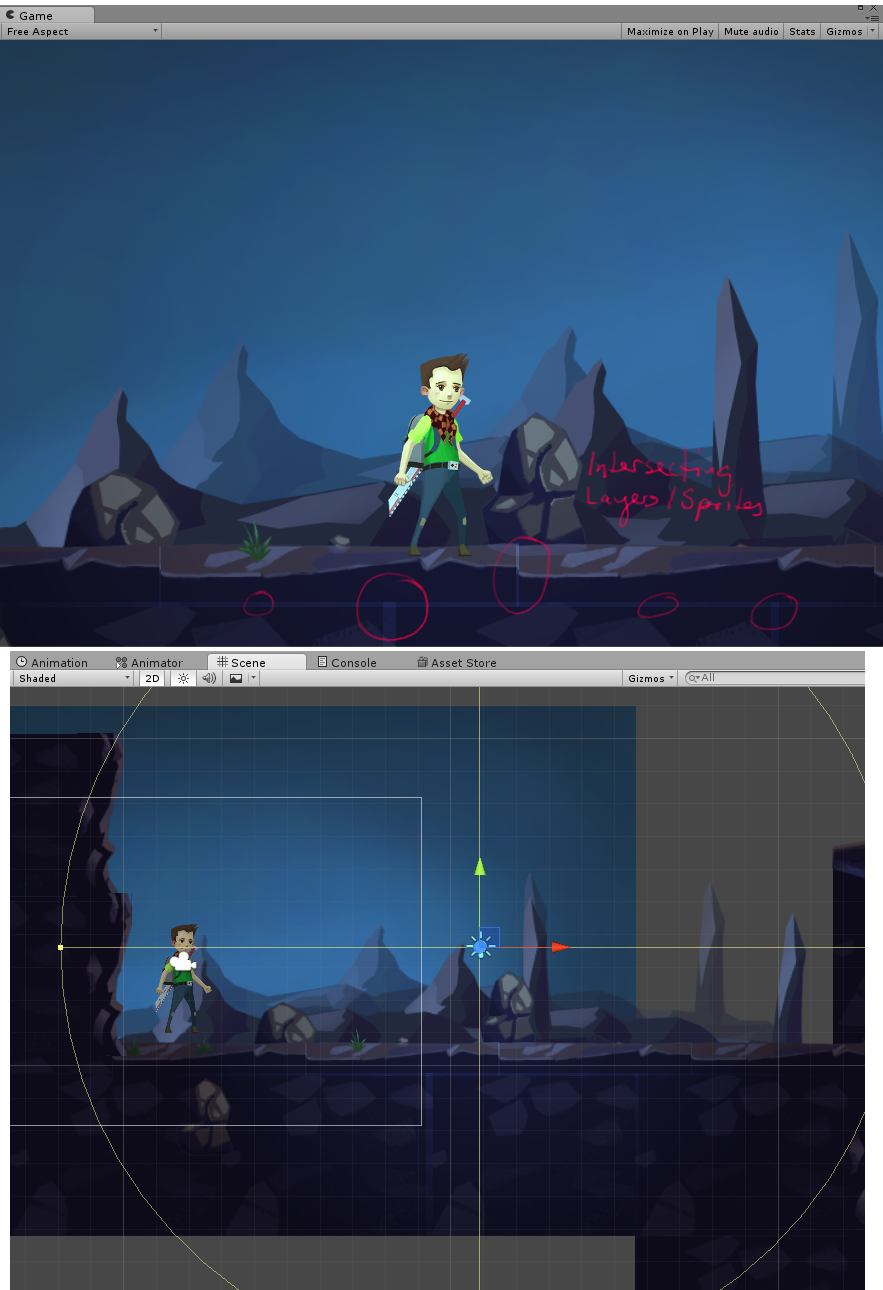
Answer by rfuhrer · Dec 21, 2015 at 02:00 PM

Hi everyone, I tried a few things now to solve my problem. What I did is to build my level pieces out of elements that are at least 240x240 px. So I am somewhat using a 240 pixel grid. I changed my sprite material to diffuse to support lighting. I changed the pixels per unit to 80. The real problem solver was to uncheck genereating mip maps! So if you have similar problems, here is the solution!
Your answer

Follow this Question
Related Questions
How to fix strange 2D colliders behavior? 0 Answers
some sprites are turning transparent while using a normal map and others don't 0 Answers
2d side scrolling sprites turn solid magenta 1 Answer
Need help trying to get button to light up sprite 1 Answer
I am having trouble with the 2D Camera and Screen Size. Can someone please help? 0 Answers
