- Home /
GUI when running as a Service or background Process
I have a Unity application that I'd like to automate in the manner of Chef, Puppet or PowerShell DSC. This usually involves running the application as a Windows Service or as a background Process, with no GUI. However, when I try to run my application in this manner, it seems that Unity fails to acquire a GPU device.
The output_log shows stuff like this:
Direct3D:
Version: Direct3D 11.0 [level 11.0]
Renderer: Microsoft Basic Render Driver (ID=0x8c)
Vendor: Microsoft
VRAM: 128 MB
FMOD failed to get driver capabilities ... Error initializing output device.
<snip>
IndexOutOfRangeException: Array index is out of range.
at UnityEngine.Display.RecreateDisplayList (System.IntPtr[] nativeDisplay) [0x00000] in <filename unknown>:0
<snip>
desktop: 1024x768 60Hz; virtual: 1024x768 at 0,0
Switching to resolution 1024x768 failed, trying lower one
All resolution switches have failed
Screen: DX11 could not switch resolution (1024x768 fs=0 hz=0)
Is there any way to force Unity to acquire the GPU device (beyond the command line arguments, which don't seem to work at all), or is this a fundamental problem with the way Windows Services and Processes work?
Your answer

Follow this Question
Related Questions
Web Service not running problem 0 Answers
Unity IAP using unity servers? 0 Answers
How could I extend range of sending request custom event of analytics than 100 event / hour/ user? 0 Answers
What does it mean to have no data instead of a zero on unity analytics custom events? 0 Answers
my app has impression more than 5K but ecpm is too low....How it increases ?? 1 Answer