HASP DLL fails to work in editor...will not copy over when built
I use the SafeNet HASP program for trials licensing and everything worked great in version 4 but now in version 5 it gives the dotnetdllbroken error in the editor and will give it on my builds as well unless I manually copy over the hasp_net_windows.dll file to the plugins folder (which is where its stored in the editor as well).
What has me baffled is that the problem seems obvious while at the same time impossible. The problem seems to be the dll hasp_net_windows is not being seen by the editor and thus is not copied over when builds are done........but any build, once the dll is copied over, works fine. I have the dll sitting under "Assets\Plugins" along with all the rest of the required dll's (which are recognized and transferred at build time).....what am I missing?
Answer by Fastmania · Jul 14, 2016 at 01:32 PM
Hi HunterTank95, i´m trying to comunicate with HASP dongle in unity 5...can you help me with how to load DLL´s and login function? Thanks
Answer by HunterTank95 · Jul 14, 2016 at 02:02 PM
There is a program called "Toolbox" that should have installed when you first installed everything for the LDK. If you don't have it, reach out to Sentinel and figure out why. The Toolbox program contains everything you need to know about accessing and communicating with the HASP keys.
As to the DLL's.....the above bug was fixed by clean slating the project. Apparently there is a header file somewhere that can get messed up during upgrades. Once I clean slated the project, imported everything back in, it worked fine. Just make sure you have the HASP dll's in BOTH the plugins folder for your project AND the system folders for your computer (SysWow64 and System32). You will also need the HASP runtime installed.
Thanks for the fast reply. I have toolbox installed and master and developer keys with my vendors code. Already installed and working runtime (tested with toolbox and a dongle). The Dll´s are in place. $$anonymous$$y dificulty is in the unity script i guess... Functions like hasp.Login(VendorCode) are not recognized. Can you show me your script(without your vendor). Thanks so much
Your answer

Follow this Question
Related Questions
My map turns blue red and green always! 0 Answers
Unity editor CTD 0 Answers
[SOLVED] Copying assembly from 'Temp/....dll' to 'Library/...' failed (project stucked) 0 Answers
Unity not starting on x64 system, 0xc00007b error 0 Answers
How to fix this invalid token issue?Im new and wanted to learn what this code executes. 1 Answer