NullReferenceException: Object reference not set to an instance of an object when trying to create AR project with Vuforia
Hi, I'm trying to create a simple AR project using the steps in this tutorial : http://www.justapixel.co.uk/how-to-make-an-ar-app-in-5-minutes-with-unity-and-vuforia/
When I hit the play mode I get 5 errors: 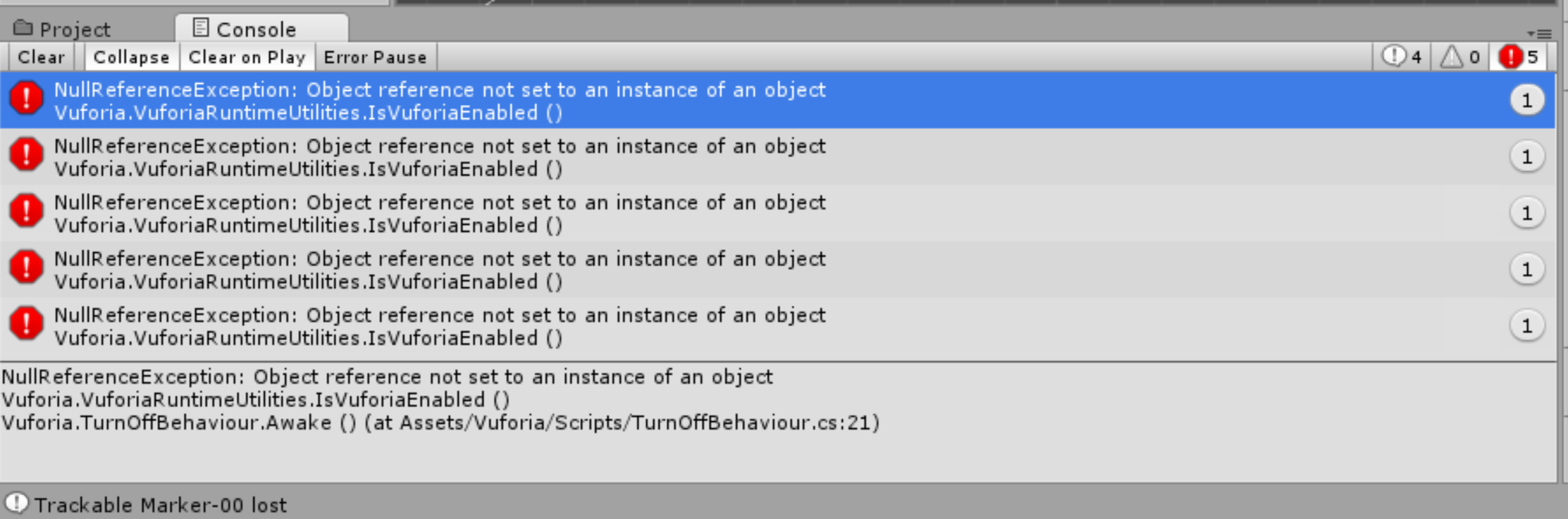
Here is my TurnOffBehaviour.cs : sing UnityEngine;
namespace Vuforia { ///
/// A utility behaviour to disable rendering of a game object at run time. /// public class TurnOffBehaviour : TurnOffAbstractBehaviour { #region UNITY_MONOBEHAVIOUR_METHODS
void Awake()
{
if (VuforiaRuntimeUtilities.IsVuforiaEnabled())
{
// We remove the mesh components at run-time only, but keep them for
// visualization when running in the editor:
MeshRenderer targetMeshRenderer = this.GetComponent<MeshRenderer>();
Destroy(targetMeshRenderer);
MeshFilter targetMesh = this.GetComponent<MeshFilter>();
Destroy(targetMesh);
}
}
#endregion // UNITY_MONOBEHAVIOUR_METHODS
}
}
I haven't done or edited anything. All I did is following the steps of the tutorial. What's wrong and how can I fix this? I'm using Unity 5.3.2f1 (32-bits) and Vuforia 5.0.10 (That's the only SDK available now).
I would really appreciate any help!
Answer by majeric · Mar 21, 2016 at 06:52 PM
@FireofLife , Did you ever solve this? I'm having a similar problem.
Answer by marcelof00 · Mar 31, 2016 at 06:43 AM
Can you please provide me with a link where I can download the SDK for Unity version 5.0.10?
Thanks for your reply! Unfortunately, Vuforia does not provide access to previous releases. Do you have a copy of the SD$$anonymous$$ for Unity "version 5.0.10" ?
Answer by Lucas7CL · Mar 31, 2016 at 08:12 PM
Have you set the Image Target properly? It looks like Vuforia has not instantiated object.... send print screen of unity, selecting the Game Object Image Target to check it.
Your answer