- Home /
The question is answered, right answer was accepted
Problem with a button
Hello, I have a big problem (i think it's not so big, but i really don't know how to fix this) with a button. I'm making a death screen with "retry" - "quit", but my buttons doesn't works, the easy way to check if it works is to put a highlighted color, but when my mouse goes on the button, it doesn't change his color.
Actually my scene looks like this : ![alt text][1]
it doesn't work either if the button is in the canvas with "faith". It works if i make one in another scene. Could someone help me? Thanks [1]: /storage/temp/63201-scene-1.png
@Denkaa well let me ask a clarifying question, are you saying your buttons don't work because they don't change to the highlighted color when you mouse hover over them? Or are you saying your buttons don't work because when you click them, nothing happens?
@Ezy Pezy : He forgot to add the EventSystem , that why their buttons are not accepting any type of inputs ..
@itsharshdeep oh I figured it was because of that, I just wasn't to sure if he was having a problem with the color changing of the button or pressing it :)
Answer by itsharshdeep · Feb 04, 2016 at 04:44 AM
Is EventSystem is present in your Hierarchy ??? if not then that may be the problem .
If it is present then you may fix the same with the following method ( Not so sure )
1) Click on the event system 2) In the Inspector window, mark the box 'Allow activation on Mobile' and check ( Just try to check mark it and then click on your button or then again unmark the check box and cross check )
Follow this Question
Related Questions
If button highlighted 2 Answers
Cannot click UI button. 4 Answers
Passing Object Reference to Button 2 Answers
Hidden Canvas, doesn't disable interaction with buttons. 1 Answer