Stereo Camera use in Unity
Sorry if I am bad at explaining my question... I am a complete beginner in using Unity- just got it a couple days ago.
So I have a stereo ZED camera (with two lenses) and ultimately I wish to be able to stream the video/images captured by the ZED in 3D to a HTC headset. Ideally publishing the images captured from the left lense to the left eye and right lense for the right eye. I know the SteamVR plugin lets you use CameraRig prefab to access the individual left and right cams, but its accessing the individual cameras from my stereo camera that's causing my issue.
Now I have been able to publish WebCamTextures on to planes which I can see in Unity. However, it appears as though it will not let me publish from each lense separately (or at least I do not know how I can split them). Just wondering if this is possible...? I have attempted to access the individual cameras through WebCamTexture.devices & storing in an array, but it seems that the two cameras is treated as one.
I have tried to get the ZED camera plugin for Unity but after confirming with StereoLabs themselves, the ZED plugin is only for Windows (and I am using Linux Ubuntu 16.4).
Using the ROS ZED wrapper, I am able to subscribe to the separate left and right cameras of the ZED using a simple python script which imports rospy. I have seen talk of using some kind of python bridge to communicate between Unity & python but I'm not sure if I can actually interact with ROS in the same way using Unity (& C#).
I am also wondering how I can publish images to full screen as right now I can only see the cam stream on 3D objects and planes. Not sure how to make it so the image covers the entire virtual environment (not sure how to explain this another way).
I am just very lost & not even sure what to search for online in terms of tutorials/examples. Just hoping anyone has happened to do something similar. Any advice/links/tutorials is very appreciated!
Your answer

Follow this Question
Related Questions
Cannot request Webcam Width ,Height and start camera because of too many call? I guess. 0 Answers
webcam Texture Wrong Camera Devices Length 0 Answers
Facebook Audience Network conflicts with WebCamTexture 0 Answers
How do play a video on top of a webcam texture on mobile? 0 Answers
Set webcam image format to MJPG 0 Answers