Problem with new multi monitor support option
Dear guys,
I've got the same problem like it was already postet in this thread, but I couldn't find an answer: http://forum.unity3d.com/threads/problem-with-new-multi-monitor-support-option-in-4-6.275684/
It seems that since this option is available I can't use stereoscopic rendering via NVIDIA 3D in my projects, which worked before, I only found it out now as I tried it again with newly compiled versions. Can I somehow switch this option off? I found out that in an application provided here: https://dembeta.repositoryhosting.com/trac/dembeta_active-stereoscopic-3d the option ist shown grayed, so not usable und here the stereoscopic will work, not only because of the project's content but I can turn it on and off again. How can I manage that? I couldn't find out, neither for Unity4.6 nor for Unity 5.1.
Many thanks in advance,
RunRun
Answer by RunRun · Sep 09, 2015 at 03:53 PM
Anyone? It might be enough to turn off this "select monitor" option, like the guys did at https://dembeta.repositoryhosting.com/trac/dembeta_active-stereoscopic-3d in the Resolution dialogue, this seems to have an effect. Thanks, RunRun
Your answer

Follow this Question
Related Questions
Unity 5.2 Oculus Rift display is blank ? 2 Answers
Process or Procedure to implement a Top-Bottom-3D or Over-Under-3D viewer with Unity 0 Answers
WebGL build has a negative effect on the scene (Lighting problem) 0 Answers
How to use "System.Net.Mail.dll" When "Api Compatibility Level" is Net 2.0 Subset? 1 Answer
Why is it so complicated to create an APK for Android using Unity? 1 Answer