How to Create a Collapsible Hamburger Menu Icon Custom Inspector/Editor
I saw this custom inspector icon in a video recently and I think it could be very useful for a custom Editor I am creating at the moment. I have not been able to find any info about how to creat it though, so I was wondering if anyone knew how, or if it might have been something that the video creator added himself.

The Item boxed in red is what I am looking to create. If anyone has any information on how it is created or how one might go about created it from scratch I would much appreciate it.
Answer by Archimagus · Oct 02, 2018 at 03:29 AM
I know this is a little hold at this point. But I was searching for the answer and wasn't able to find anything, so I'm leaving this here for anyone who needs it. If you are using a dark editor, you'll just need to change the image import for the style to.
builtin skins/darkskin/images/pane options.png
I'm not sure if this is how he did it, but mine ends up pretty much the same.
Your answer

Follow this Question
Related Questions
Object field in the scene view - Custom Editor Script 0 Answers
Trying to add EditorGUILabels and am getting a couple errors. 0 Answers
EditorGUILayout.EnumPopup shows always the same selected option but works as programmed 1 Answer
How to highlight non MonoBehaviour scripts from editor window 0 Answers
Drawing a scene in the inspector GUI 0 Answers