Latching Toggle Button Help
I have a toggle button that when pressed keeps its pressed on state until pressed again. I'm trying to use this toggle button to set a device to be able to turn on a device when a countdown time finishes.
How can I do this?
Answer by KnightRiderGuy · Dec 02, 2015 at 01:57 PM
I found what I had to do was to first create a bool for each toggle switch like this:
bool dev01State = false;
bool dev02State = false;
bool dev03State = false;
And then for my toggle buttons do this:
//Device One Toggle
public void ToogleDeviceOne() {
//Device Set to go off with timer Here
dev01State = !dev01State;
}
I repeat that last code for each toggle button. And then the part that was driving me nuts at the end of my timer script I did this:
IEnumerator Timing()
{
if (timer > 0) {
//var minsDisplay : String = parseInt( timer / 60 ).ToString();
minsDisplay = System.Convert.ToInt32( timer / 60 ).ToString();
//var secsDisplay : String = parseInt( timer ).ToString();
secsDisplay = System.Convert.ToInt32( timer ).ToString();
if ( (timer - ( System.Convert.ToInt32(minsDisplay) * 60)) > 10 ) {
secsDisplay = System.Convert.ToInt32( timer - ( System.Convert.ToInt32(minsDisplay) * 60) ).ToString();
}
else {
secsDisplay = "0" + System.Convert.ToInt32( timer - ( System.Convert.ToInt32(minsDisplay) * 60) ).ToString();
}
//displayText.text = minsDisplay + " : " + secsDisplay;
}
//Timer Reaches End We Can Do Something Here
else {
timer += oldTimer;
GetComponent<AudioSource>().PlayOneShot(Alarm);//Plays Alarm Sound
isFinishedTimer = true;//Sets Inspector Value to true or false based on what is set here
yield return new WaitForSeconds(5.8f);//Wait Time Setting
//Do Something if Desired
//if (GetComponent.<AudioSource>().isPlaying) return; // don't play a new sound while the last hasn't finished
GetComponent<AudioSource>().clip = voices[Random.Range(0,voices.Length)];
GetComponent<AudioSource>().Play();
yield return new WaitForSeconds(0.8f);//Wait Time Setting
//Do Something if Desired
if (dev01State == true){
Sending.sendRed2 ();
}
if (dev02State == true){
Sending.sendRed ();
}
if (dev03State == true){
Sending.sendGreen2 ();
}
//Sending.sendRed ();
Debug.Log ("Timer Ended");
}
displayText.text = minsDisplay + " : " + secsDisplay;
}
Drives me nuts it took me all day to figure that out so I'll share it here just in case there is some other poor bugger like me trying to do the same thing ;)
Answer by itisieric · Apr 13, 2020 at 12:57 AM
I don't know if this helps but this is what I did
if ((Input.GetKeyDown(KeyCode.X)) == true) { if (world == false) { world = true; } else { world = false; }
}
Your answer