Sprite not rendering well on android
Hi guys,
I'm creating a simple 2d game for android, with normal sprites and animations. The problem is that when I open the game on my smartphone (Samsung galaxy trend plus), The sprites are rendered this way:

Of course, this is not what it should happen. Moreover, within the Unity editor everything works flawlessly. My settings for the export are:
Texture compressions: ETC2 (GLES 3.0) - Tested also with "Don't override"
- Player settings
Default orientation: landscape
Use 32 bit display buffer: unchecked - tried also with this option checked
Rendering path: forward - tried also with Legacy Deferred
Static batching/Dynamic batching: both checked
- Camera settings
Clear flags: Solid color - tried also skybox
I don't have any other scene, and this one has only one camera (I saw some topics where people were having problems because they had two or more cameras). The sprites are all .png images with transparence, except for the background, that has no transparence, but is lagging. There are three sprites wich are animated using the spritesheet, but they're terribly lagging, and almost can't be seen in this screenshoot. I really can't understand why, I'll continue to try, waiting for your answers. Thanks in advance!
Really no one knows how to solve it? I've tried also using quads ins$$anonymous$$d of sprites but no luck.
When it is in portrait it works!!! But it's not made to be in portrait -.- (p.s. nobody saw this post?)
Have you tried changing the sprite compression? Also, try to disable $$anonymous$$ipmaps on the sprite to see if it helps. This is very strange issue indeed, last time I saw something like this was with bitmap Fonts.
Thanks!!! It worked flawlessly withouth the mipmaps enabled. I still can't understand why, though... I thought that I already tried that, but of course not. Really, really thank you!
Your answer

Follow this Question
Related Questions
My game develops strange artifacts on sprites when running on certain devices 0 Answers
My sprite disappears from the camera view after some time moving 5 Answers
How do I render Particlesystems in front of 2D sprites? 2 Answers
Rendering Game in 2D LAGS!!!! 0 Answers
Black sprites on Android device 1 Answer