- Home /
Is there a size limit when importing .OBJ files?
I was trying to import a 1.4 GB .OBJ file and it used up all my system memory (32 GB) and then crashed. I had previously successfully imported a 1.1 GB .OBJ file without issue. In addition to this one, I have two more large .OBJ files (1.5 GB and 2.4 GB) I need to import to complete my scene.
I am unclear if it is a size limit and/or memory leak condition, that when it gets to a certain size the program is not properly throttling back the memory needed and just blows threw everything you got.
Please advise, thank you,
John Finkell
Answer by Jordi-Bonastre · Feb 18, 2016 at 02:26 PM
Please file a bug report to us via Help -> Report a bug! There is no size limit in Unity for import of assets for OBJ files. Please ensure you attach the OBJ to the bug report.
Jordi, this problem is further compounded by the fact that I can't seem to submit a bug report. As I mentioned to Ben Stoneman, in Customer Service, I did try to use the built-in Bug Report mechanism, however, I keep getting a very non-descript “$$anonymous$$ Error,” when I click submit, and I have to cancel out. Is this capability available for Personal Edition? If there a way to do this online, please provide a link.
I've sent you a message using the Support portal.
We have raised a bug on behalf of you. The number is 773682.
Your answer

Follow this Question
Related Questions
Import 3D Model (.FBX or .OBJ) into Unity at runtime from Web Url 2 Answers
Do all assets from Assets folder is loading into memory? 1 Answer
Texture memory higher when level loaded from another level? 0 Answers
Any solutions for heating problem & large fbx & memory consumption ? 0 Answers
Passing Array to normal Raycast and using RaycastNonAlloc ¿Same thing? 1 Answer