How to detect the tilt angle of the mobile device on start?
Hi!
Basically, I really need a script that will detect the device tilt angle at the start of the game. Why? Because I'm adding tilt controls to my game, here's the script for that:
using System;
using UnityEngine;
#if UNITY_EDITOR
using UnityEditor;
#endif
namespace UnityStandardAssets.CrossPlatformInput
{
// helps with managing tilt input on mobile devices
public class TiltInput : MonoBehaviour
{
// options for the various orientations
public enum AxisOptions
{
ForwardAxis,
SidewaysAxis,
}
[Serializable]
public class AxisMapping
{
public enum MappingType
{
NamedAxis,
MousePositionX,
MousePositionY,
MousePositionZ
};
public MappingType type;
public string axisName;
}
public AxisMapping mapping;
public AxisOptions tiltAroundAxis = AxisOptions.ForwardAxis;
public float fullTiltAngle = 25;
public float centreAngleOffset = 0;
private CrossPlatformInputManager.VirtualAxis m_SteerAxis;
private void OnEnable()
{
if (mapping.type == AxisMapping.MappingType.NamedAxis)
{
m_SteerAxis = new CrossPlatformInputManager.VirtualAxis(mapping.axisName);
CrossPlatformInputManager.RegisterVirtualAxis(m_SteerAxis);
}
}
private void Update()
{
float angle = 0;
if (Input.acceleration != Vector3.zero)
{
switch (tiltAroundAxis)
{
case AxisOptions.ForwardAxis:
angle = Mathf.Atan2(Input.acceleration.x, -Input.acceleration.y)*Mathf.Rad2Deg +
centreAngleOffset;
break;
case AxisOptions.SidewaysAxis:
angle = Mathf.Atan2(Input.acceleration.z, -Input.acceleration.y)*Mathf.Rad2Deg +
centreAngleOffset;
break;
}
}
float axisValue = Mathf.InverseLerp(-fullTiltAngle, fullTiltAngle, angle)*2 - 1;
switch (mapping.type)
{
case AxisMapping.MappingType.NamedAxis:
m_SteerAxis.Update(axisValue);
break;
case AxisMapping.MappingType.MousePositionX:
CrossPlatformInputManager.SetVirtualMousePositionX(axisValue*Screen.width);
break;
case AxisMapping.MappingType.MousePositionY:
CrossPlatformInputManager.SetVirtualMousePositionY(axisValue*Screen.width);
break;
case AxisMapping.MappingType.MousePositionZ:
CrossPlatformInputManager.SetVirtualMousePositionZ(axisValue*Screen.width);
break;
}
}
private void OnDisable()
{
m_SteerAxis.Remove();
}
}
}
namespace UnityStandardAssets.CrossPlatformInput.Inspector
{
#if UNITY_EDITOR
[CustomPropertyDrawer(typeof (TiltInput.AxisMapping))]
public class TiltInputAxisStylePropertyDrawer : PropertyDrawer
{
public override void OnGUI(Rect position, SerializedProperty property, GUIContent label)
{
EditorGUI.BeginProperty(position, label, property);
float x = position.x;
float y = position.y;
float inspectorWidth = position.width;
// Don't make child fields be indented
var indent = EditorGUI.indentLevel;
EditorGUI.indentLevel = 0;
var props = new[] {"type", "axisName"};
var widths = new[] {.4f, .6f};
if (property.FindPropertyRelative("type").enumValueIndex > 0)
{
// hide name if not a named axis
props = new[] {"type"};
widths = new[] {1f};
}
const float lineHeight = 18;
for (int n = 0; n < props.Length; ++n)
{
float w = widths[n]*inspectorWidth;
// Calculate rects
Rect rect = new Rect(x, y, w, lineHeight);
x += w;
EditorGUI.PropertyField(rect, property.FindPropertyRelative(props[n]), GUIContent.none);
}
// Set indent back to what it was
EditorGUI.indentLevel = indent;
EditorGUI.EndProperty();
}
}
#endif
}
However using centreAngleOffset is very inconvenient as many people will hold their devices at different angles. So, how do I detect the device's tilt angle at the start of the scene, and then use it in place of centreAngleOffset?
THANK YOU!
Your answer

Follow this Question
Related Questions
Accelerometer Input Rotation Help 0 Answers
Running game on mobile device results in UI getting positioned weirdly and touches offsetted. 0 Answers
Performance much worse on LWRP than on BuiltIn Pipeline 0 Answers
[Unity5 3D]85 SetPass Calls still running below 15FPS on Galaxy Samsung S3 0 Answers
Is Collider 2D and OnMouseDown a good combination for mobile? 0 Answers