How do I check if a function has been called recently?
Hi, I'm working on a script where the player takes 1 damage when being crushed in between two objects. However, the issue I'm having is that if the objects are traveling fast enough, the player takes 2 damage.
What I'm currently trying to do is check if a function has recently been called, and if so, to not call the function again. I also tried adding an invulnerability function, but I wasn't able to get that to work. Here's the code as it is-- still learning coding in general, so I apologize if there's some bizarre practice going on. Thank you!
PlayerController script:
if (isCrushed)
{
RaycastHit2D hit = new RaycastHit2D();
hit = Physics2D.Raycast(transform.position, Vector2.up, 5.0f, whatIsHexPlate);
if (hit.collider != null && hit.collider.tag == "HexPlate")
{
hit.collider.gameObject.transform.GetComponent<Rigidbody2D>().AddForce(upHpm);
}
//Deduct 1 health.
playerHealth.TakeDamage(1);
}
PlayerHealth script:
public void TakeDamage(int amount)
{
damaged = true;
currentHealth -= amount;
if (currentHealth <= 0 && !isDead)
{
Death();
}
}
public void Invulnerable(float time)
{
damaged = false;
invulnerableTimeMax = time;
if (Time.deltaTime < invulnerableTimeMax)
{
damaged = false;
isInvulnerable = true;
}
else if (Time.deltaTime >= invulnerableTimeMax)
{
isInvulnerable = false;
}
}
Answer by andzq · Oct 24, 2016 at 10:23 PM
hello FlyingMeta. Making your charakter invulnerable for a short time after hit can be done by various methods. One that I like to use for such things is to make a bool that flips to true and prevents further damaging before flipping back to false.
public bool invulnerable = false;
public float invulnerableTime = 2f;
void Update () {
if (!invulnerable)
{
if (isCrushed)
{
//yourCode
//Deduct 1 health.
//playerHealth.TakeDamage(1);
invulnerable = true;
}
}
else
{
invulnerableTime -= Time.deltaTime;
if (invulnerableTime <= 0)
{
invulnerableTime = 2f;
invulnerable = false;
}
}
}
you can as well make a coroutine to count down the time and gets started as you are damaged.
void Update () {
if (!invulnerable)
{
if (isCrushed)
{
//yourCode
//Deduct 1 health.
//playerHealth.TakeDamage(1);
invulnerable = true;
StartCoroutine(InvulnerableCountdown(invulnerableTime));
}
}
}
IEnumerator InvulnerableCountdown(float time)
{
yield return new WaitForSeconds(time);
invulnerable = false;
}
hope it helps (:
Used the first solution and it worked very well, thank you :]
Your answer

Follow this Question
Related Questions
Interesting Script Problem 1 Answer
Unity: Player take damage from enemy projectile 2 Answers