- Home /
Textfield on Android problem
Hi, I have made a simple GUI.Textfield for a login screen. it works as expected in unity play mode. but when I run it on my android nexus 5 and I click on a textfield , it shows the keyboard and it also pops out an android textfield with an OK button next to it. I wanted to ask if anyone has experienced this problem or any solutions on how to prevent android from popping out its own textfield.
Thanks very much
The android textfield pop out is intended behavior. Not sure how to change it.
I found this post in stackoverflow about it and it is solved but it uses NGUI in that post and I'm using normal GUI. http://stackoverflow.com/questions/26333191/how-to-remove-disable-on-keyboard-textbox-when-using-uiinput-ngui
Answer by steakpinball · Jan 03, 2015 at 12:04 AM
Check the box on the InputField component Hide Mobile Input to not show the pop out.
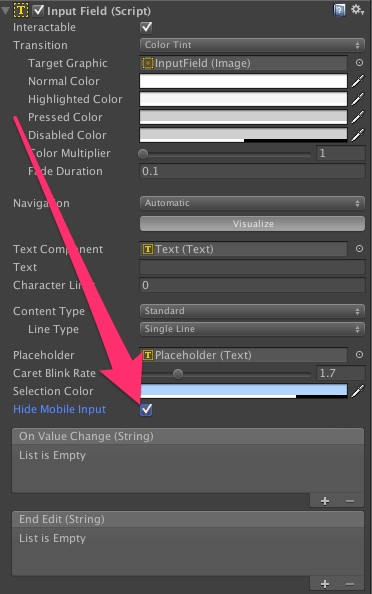
Thanks, but I don't find any InputField component, is it in inspector?
Thanks very much , which version of unity do you use?
Answer by christianstrang · May 21, 2015 at 03:42 PM
Checking "hide mobile input" didn't hide the textbox above the keyboard.
This is a workaround that worked for me: I have an autofocus on my inputfield so I just moved the inputfield outside of the camera. Now I just use the inputfield above the keyboard.
This may a "workaround" on portrait, in landscape it's a problem 'cause the keyboard and the text input cover the whole screen hiding all the GUI.
Your answer

Follow this Question
Related Questions
Disabling the inputfield above the keyboard or disable it all 0 Answers
TextFields Android issue: switching between different fields it copies the string 0 Answers
Problem with Android Keyboard/TextField 1 Answer
Cannot copy, select or paste in TextField on Android 0 Answers
TouchScreenKeyboard flickers 0 Answers
