- Home /
Import from maya (fbx or mb) and mesh is rotated?
I have tried both FBX and mb files. When I import my mesh into Unity even though it is oriented correctly (positive z axis is forward for the mesh in Unity and in Maya), Unity inspector shows that it is rotated 90 degrees on the x axis.
I didn't do a rotation in Maya on the mesh. Can anyone suggest why, when imported into Unity, the mesh is rotated 90 degrees on the x axis?
Answer by Loius · Nov 02, 2012 at 06:10 AM
If I'm reading the question right...
There's no agreed-upon standard for what the X, Y, and Z axes mean between programs. (but if 3D developers had been paying attention, they'd know that X and Y are for screen coordinates and Z is for depth into screen... >_< /preference)
Blender and Maya use Z-up; Unity uses Y-up. In your export options, there's an option to rotate 90* on (some axis); use that to export the mesh so Unity can get it in its own format.
If you mean the transform itself has 90* rotation applied... In Blender there's an option to "Apply rotation" to an object, which does not rotate the object but alters it so that its current rotation is now considered to be zero rotation. Can you do that in Maya, or just reset its rotation? If that doesn't help I have no idea. :(
Answer by rsud · Nov 02, 2012 at 01:50 PM
In Maya the up vector appears to be Y but the positive X appears to go to the left whereas in Unity it is to the right. Y up positive and Z into the screen positive appear to be the same.
This rotation on the X axis appears to be screwing up a calculation I am doing on a child object to determine which way its facing.
Would appreciate advice on how to zero out the rotation in Unity without doing a rotation on the object.
Answer by C4ro · Oct 05, 2014 at 02:30 PM
In maya Window -> Settings/preferences -> Preferences -> Settings you can set the up axis to be either Y or Z. But the annoying thing is that there is a bug, so if you import maya models inbetween Mayas that have different up-axis, it will tilt the whole perspective, and you have to reset the model or the settings. I think you can also change it in Z-brush.
I guess the best would be to then coordinate the software you use to all have the same up axis, with whatever axis is possible.
Your answer