Problem is not reproducible or outdated
How to upload a package to the asset store ... Bug??
I'm using Unity 5.0.1f1 and the Asset Store Tools 4.0.2. I pick "Asset Store->Package Upload", select the package, pick "Upload".
I see it upload a package. I see it appear in the Publisher Administration pages on the website. I have uploaded all artwork, descriptions, etc. You can see it shows the package uploaded at 307.4k
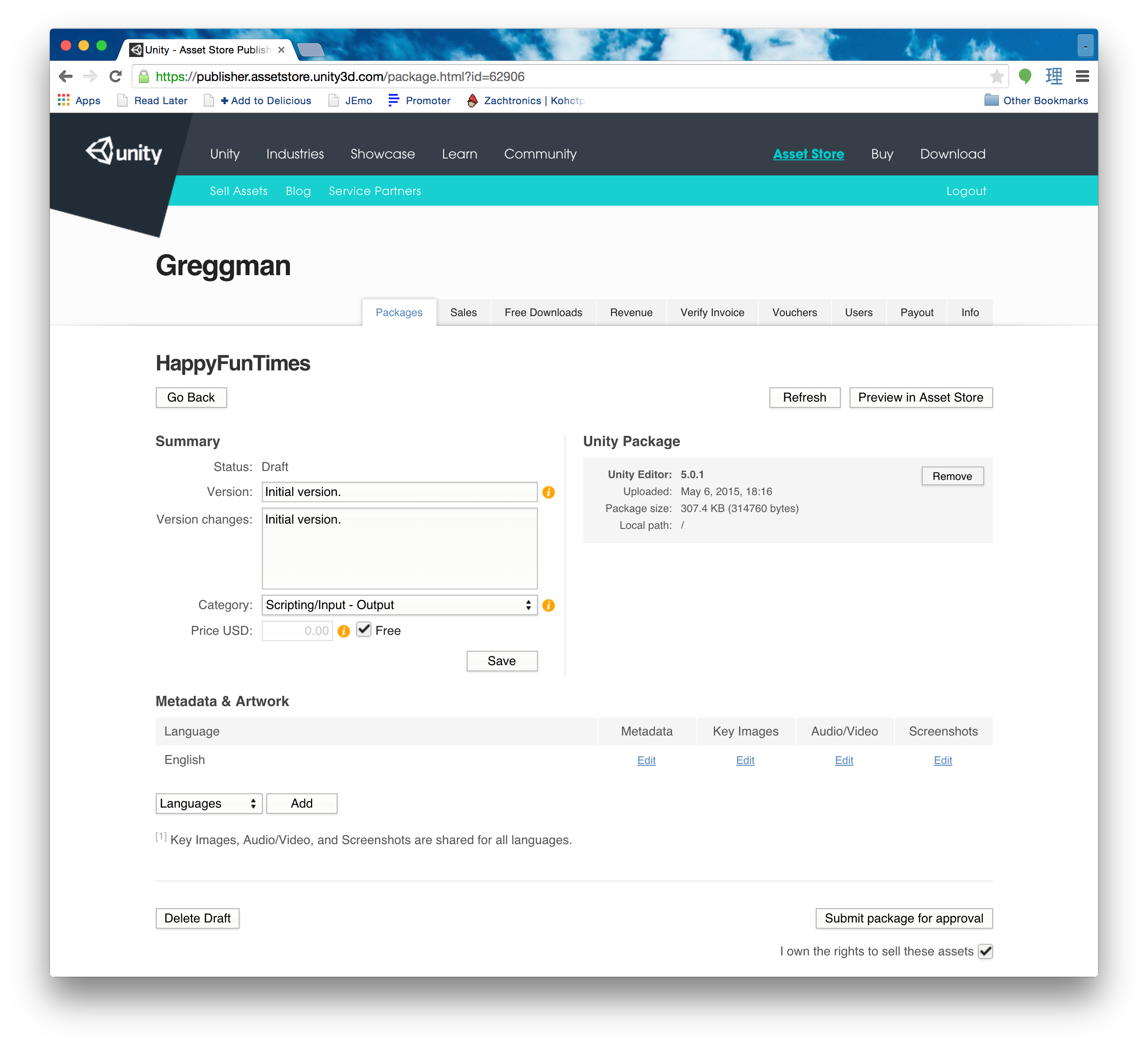
I pick "Submit Package for Approval" and I get an error
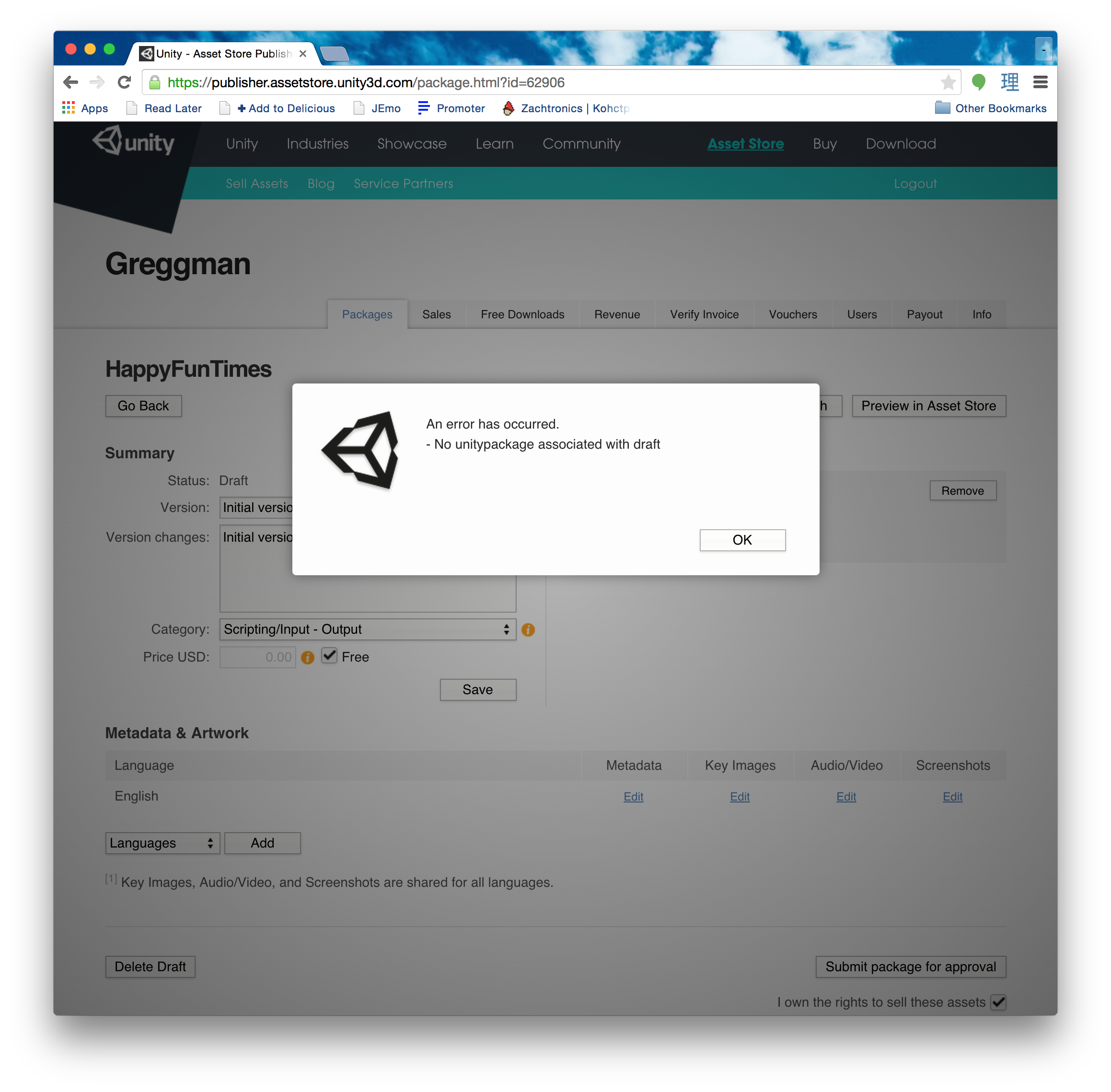
Maybe I'm doing something really stupid. I used the Asset Store Tools to upload my scene with my stuff in it. They are version 4.0.2. I'm in Unity 5.0.1f1 personal (do I need pro to upload a package?). Is there some step I forgot other than uploading from the "Package Upload" tool?
I did notice one strange thing, there is no "step 3" in the "Package Tool"
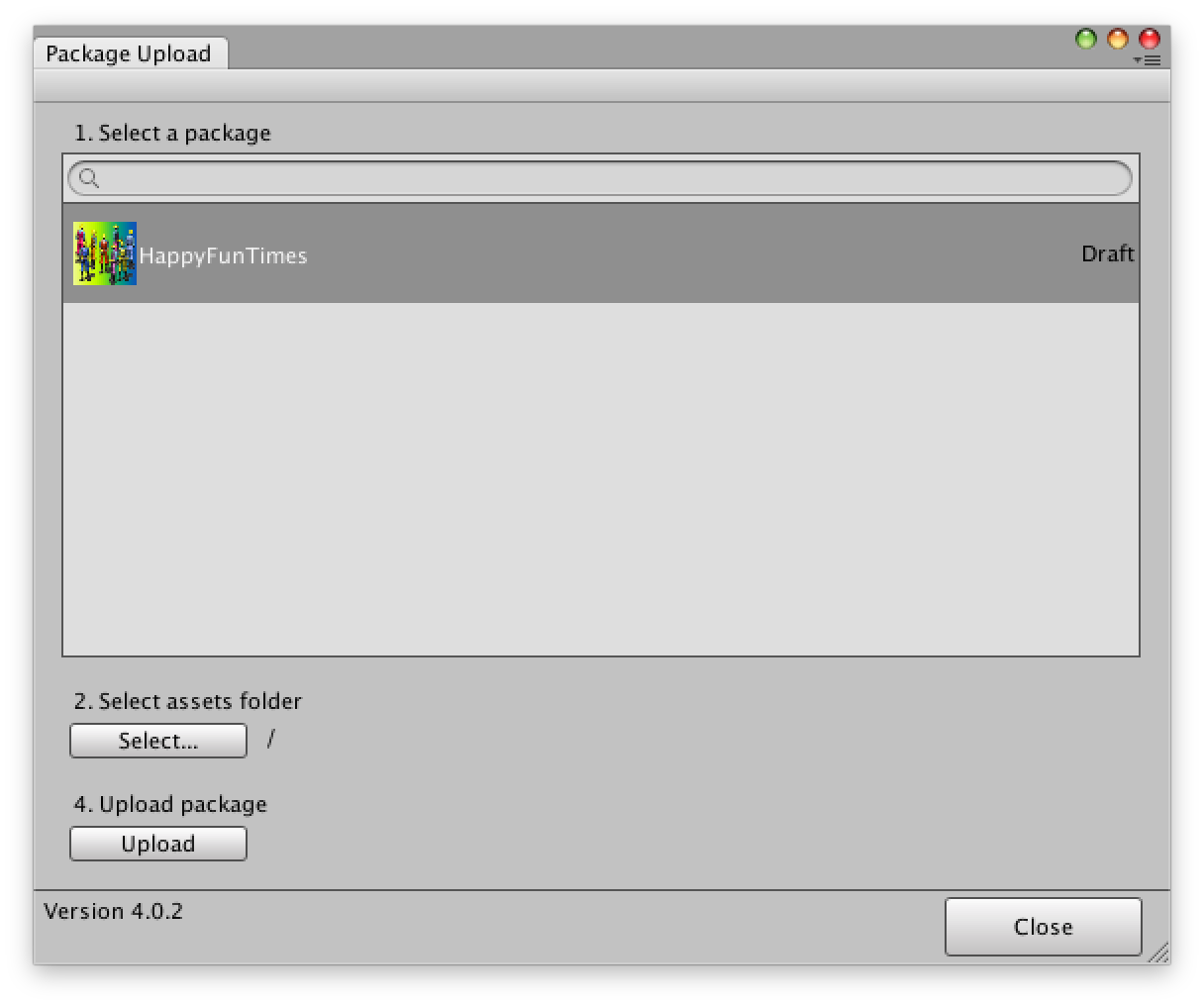
But since after picking "Upload" the package showed up (see first screenshot) it seemed like I didn't need the missing step "3."
Thank you for any help.
I had to delete the old package manager folder and then re-import the latest package manager in order for it to finally work (overwriting the previous package manager never seemed to allow it to upgrade)
Answer by greggman · May 17, 2015 at 11:39 AM
So apparently it was a bug on their end. After 2 weeks of trying to get it to submit and then waiting a week it finally just magically worked. I changed nothing.
Quick Question: Where is the Package file stored? When I hit 'Upload Package' it doesn't detect any packages...
NV$$anonymous$$ I'm just a noob...didn't know you had to have the asset store open :)
I catch this bug too. Asset Store Tools version is 4.0.7 Any ideas how to fix it?
Follow this Question
Related Questions
Error uploading assets 2 Answers
Asset Store purchase : How can I switch Unity Organisations 0 Answers
Sketchfab Collection instead Sketchfab Model in AssetStore 1 Answer
Is it normal that an Asset needs to have provider section in AndrodManifest.xml ? 0 Answers
I cannot access my purchased Asset Bundles in Unity! 0 Answers