- Home /
Network Trasnform Interpolation Factor
So I am using the Network Transform and I have the Syncmode set to Sync Character Controller. And when i put my Send rate to 9 it becomes very jumpy. And when I run latency simulation I start noticing that it's litterarly not doing any Interpolation, It's just updating everytime it gets an update. But there is interpolation built in so I tried to play around with it. I set the Interpolate Movement Factor to lower than 1 0.5 ish and it started teleporting all over the place and just got alot worse. So i did 0.9 and got similar effect just not as much. So I thought to myself maybe I should put it above 1. And trying that resoluted in a exactly the same result. The only value that actually doesn't look horrible is 1 and that appears to be Interpolation off. So how does this factor work? What values does what?. The documentation is totally horrible. The values you can change on the Network Trasnform doesn't match up with whats actually in unity. Interpolate Movement Factor isn't even listed in the Documentation.
Does anyone know how to get proper interpolation working for the network Trasnform without having to send 29 messages a second and make it look decent on players with high latency.
Very happy for answers - TwoTen
Answer by IgorAherne · May 03, 2017 at 03:40 AM
Basically, NetworkTransform will only nterpolate an object's position if it also has a rigidbody component on it.
Rigidbody must have isKinematic = false;
NetworkTransform must be set-up to be working with Rigidbody3D
Otherwise you can create your own script which makes estimations on future positions. Or tries to lerp to the most recently obtained position, like shown in one of the posted scripts in this forum thread.
Also remember to set Interpolate to "Interpolate" on the Rigidbody component. By default, it's set to "None".
Answer by hensoup · Oct 02, 2016 at 05:41 AM
using Movement Threshold the reason for the snappy movement is it keeps snapping to a certain distance. should be set a lot lower.
Your answer

Follow this Question
Related Questions
Unity networking tutorial? 6 Answers
Network Movement Sync Very jumpy. 0 Answers
How do I add gravity to my object, and how do I fix my network problem? 1 Answer
NetworkTransform not interpolating? 0 Answers
Network Transform Slow Rotations 0 Answers