Adding Arms to Character Collider (FPS Controller)
I'm trying to implement this simple FPS controller in Unity 5 which has arms and not just the body capsule. Just the default FPS controller prefab works fine when I have another Cube Game Object ( that has Rigidbody and BoxCollider) from which I don't want the player to pass through.
I tried to add the arms to the player by creating a child game object of the FPSController which has Box colliders (RigidBody is added to these arms as well). I want the player to stop/not pass through when the arms hit the object. However, in my case even as I have the default box collider on the arms with isTrigger off, the arms still pass through the obstacle object and the player only stops when the body capsule hits the obstacle. How do I solve this and make the player stop at arms and not when body capsule hits the obstacle?
Answer by TheKevin1512 · Nov 29, 2016 at 10:42 AM
I have the same problem, have u got a solution for this?
Your answer

Follow this Question
Related Questions
Spawning with trigger 2 Answers
How to manage healthbar with collision?,How to manage health with collision 0 Answers
Allow player to slide off of platform, 0 Answers
Changing CharacterController's height causes jittering issue in Unity 0 Answers
Character controler & collider reach the ground before the player when making a jump 0 Answers