- Home /
Avatar Mask Transform - does nothing?
So according to the official documentation:
"if you want more detailed control over which individual bones are masked off, you can use the Transform method to select or deselect portions of the model’s hierarchy to mask. "
Well that sounds great, but in reality checking or unchecking any/all/none of the boxes next to the bones in the list does absolutely nothing.
I'm trying to combine my existing walk animation with the top half of the body pushing on something so I don't have to make a whole new animation for it. But I get the hips rotation from the lower half so the arms end up moving too. I should be able to disable the pelvis, it's right there in the Transform list, but it does nothing.
So what have I missed or is it that this feature just doesn't even work?
Are you using humanoid model or generic? Bones are for generic afaik, there's separate tab for humanoid with character drawn (you don't get control over specific bones, but ins$$anonymous$$d legs/torso/arms/head/legs I$$anonymous$$/hands I$$anonymous$$).
I am using 'humanoid' yes. So maybe that's why.
If only one can be used for one thing and the other for another then it's entirely not clear or mentioned in any way in the documentation, in fact it states just the opposite. But if that's the way it is then too bad for me I guess.
It's a shame the documentation and tutorial videos are misleading.
$$anonymous$$ecanim seems to work on muscle movements so if you used an improper skeleton weird things happen. That said, make sure the mask is added to the Layer in Animator, weight is 1 and play with override/additive. Always seemed to work for me.
Answer by cpchristenson · May 11, 2016 at 07:30 PM
The transform mask only affects bones not controlled by the Humanoid rig.
Your answer

Follow this Question
Related Questions
Creating avatar and avatar masks for 'non-fbx' in the editor 1 Answer
Applying animation to character not working 0 Answers
How can I make my gun move with the avatar mask? 0 Answers
Avatar mask not working 1 Answer
Error : Mask does not match hierarchy unity3d / Animation might not correctly 0 Answers