- Home /
Unity 5: How to display bird eye view layout of a 3D scene with UI component overlay on screen?
I would like to display a bird eye view layout of a scene with a small red dot representing the current position of a game object in the scene.
The output would be like this kind of map in metal gear solid but my version would be overlay at the left bottom corner of screen of a 3D scene. 
I tried the UI panel component to represent the scene. With the rect transform component of the panel, there are only left, top, posZ, right and bottom parameters in the inspector. I can't specify the exact width, height and screen position of the panel. I even have difficulty in making it a perfect square.
So I am considering to specify and access the width, height and screen position of UI components in C# script but don't know how.
Any example can show me how?
Your answer