- Home /
Debug Editor crashes (Possible sound related ???)
My game is making the editor crash, I try run it on my PC and MAC workstations 32 and 64 bit versions and still crashes. Game builds seems to work fine. Everything was fine until I added sound to my game.
So I try to debug unity editor from visual studio, but have no luck in loading the debug symbols. There is way to debug the editor to find what the problem is?
I kind don’t want to submit my project over to unity and wait for who know how long for an answer.
Edit:
This is my editor log file. My guess by looking at the stack frames it came from the Audio PCM callbacks. I will do some tests.
Unloading 38 Unused Serialized files (Serialized files now loaded: 0)
UnloadTime: 12.578006 ms
System memory in use before: 187.2 MB.
System memory in use after: 187.5 MB.
Unloading 406 unused Assets to reduce memory usage. Loaded Objects now: 4407.
Total: 7.485939 ms (FindLiveObjects: 0.478903 ms CreateObjectMapping: 0.173986 ms MarkObjects: 6.297732 ms DeleteObjects: 0.533937 ms)
WARNING: ETC2 texture format is not supported, decompressing texture
WARNING: ETC2 texture format is not supported, decompressing texture
WARNING: ETC2 texture format is not supported, decompressing texture
WARNING: ETC2 texture format is not supported, decompressing texture
WARNING: ETC2 texture format is not supported, decompressing texture
WARNING: ETC texture format is not supported, decompressing texture
WARNING: ETC2 texture format is not supported, decompressing texture
Receiving unhandled NULL exception
Launching bug reporter
Obtained 15 stack frames.
#0 0x00000109c2a552 in mono_domain_set_internal_with_options
#1 0x00000109c2a5f2 in mono_domain_set_internal
#2 0x00000109c056f1 in mono_domain_set
#3 0x00000109ca2ef3 in mono_thread_attach
#4 0x00000101f78207 in AudioScriptBufferManager::AttachFilterThread()
#5 0x00000101f42a21 in AudioClip::ScriptPCMReadCallback(FMOD_SOUND*, void*, unsigned int)
#6 0x000001001bee65 in FMOD::SoundI::readData(void*, unsigned int, unsigned int*)
#7 0x000001001bc404 in FMOD::SoundI::read(unsigned int, unsigned int, unsigned int*)
#8 0x000001001ba463 in FMOD::Stream::fill(unsigned int, unsigned int, unsigned int*, bool)
#9 0x0000010013e586 in FMOD::ChannelStream::updateStream()
#10 0x000001001c3093 in FMOD::SystemI::updateStreams()
#11 0x000001001d1972 in FMOD::Thread::callback(void*)
#12 0x007fff90b1d268 in _pthread_body
#13 0x007fff90b1d1e5 in _pthread_body
#14 0x007fff90b1b41d in thread_start
Launching external process: /Applications/Unity/Unity.app/Contents/BugReporter/Unity Bug Reporter.app/Contents/MacOS/unity.bugreporter.exe
The bug is real ! I cashed the editor by using the PC$$anonymous$$ callbacks, in two separated scenes, Loading one then load other. The editor log this time was different.
Answer by FortisVenaliter · Jan 27, 2016 at 06:41 PM
Unity has logfiles it prints to when it runs. Try checking those to see if you can at least narrow down the last thing to execute before crash.
And, please submit it as a bug report. Any editor crash should be reported. Even if they don't get back to you, they can fix it for others in the next release.
Ty for the answer, i'm giving a look at it right now. Later i will submit the bug report. I have a feeling that is some what regarding the AudioClip P$$anonymous$$C callbacks, btw the AudioClip.Create have doc but is not linked to the main AudioClip doc page.
The crash aas solved after checking out the logfiles and then removing all AudioClip.Create that uses PC$$anonymous$$ or have SetData method called, in other words use audio assets.
Bug reported.
Answer by alishka · Jan 27, 2016 at 08:23 PM
Hey!
Could you share how you added the sounds? Have you tried using the AudioMixer (Project > Create > AudioMixer)?
Have you tried using different audio tracks? Different formats?
Cheers!
I am not using Audio$$anonymous$$ixers, and my audio clip is a generated sine wave (so there is no audio files).
I used the code in this page http://docs.unity3d.com/ScriptReference/AudioClip.Create.html.
After placing this script into a GameObject I change the scene. $$anonymous$$y GameObject, AudioSource and script is destroyed but not AudioClip since is an kind of an asset. I tried Destroying the AudioClip but does not work.
Answer by alishka · Jan 27, 2016 at 08:23 PM
Hey!
Could you share how you added the sounds? Have you tried using the AudioMixer (Project > Create > AudioMixer)?
Have you tried using different audio tracks? Different formats?
Cheers!
Your answer

Follow this Question
Related Questions
How can I fix/stop my Unity from crashing when using the Unity inspector? 0 Answers
Unity crashing efter losing connection to other Unity 0 Answers
Macbook internal GPU crash 0 Answers
Unity mainmenu audio problem. 1 Answer
DLL crash Unity 5 0 Answers