- Home /
Why won't Unity Web Player work in Chrome?
Let me first say that I'm on Mac OSX 10.9.5. I've recently switched from using Firefox to Chrome, and every time I try to play a webgame that uses Unity in Chrome, it tells me to install Unity Web Player. I can download the installer, run it, and it tells me that the installation completed successfully, but if I then try to play a Unity webgame on Chrome, it still tells me to install the software. It works on every other browser, though. Could anyone tell me how to fix this?
i have the same problem :( even i manually installed the unity it's still not working... ive done updating my java, run (allow) the plug ins (unity player) in my chrome but still not working :( please help me. thanks in advance for the reply :)
windows 7 64bit
I hope you solved this, If not you should try this answer! http://answers.unity3d.com/questions/691582/unity-player-needs-your-permission-in-chrome-break.html
Webplayer will no longer work with Chrome.
http://answers.unity3d.com/questions/183262/web-player-will-not-install-on-google-chrome.html
Answer by rianders · Nov 19, 2014 at 02:20 PM
Chrome 39 appears to not support NPAPI which the Unity Web Player uses.
Answer by Schubkraft · Nov 21, 2014 at 11:46 AM
Chrome became 64bit on Mac with version 39 and thus made our plugin incompatible. We are working on fixing that from our end.
Some of us are working with Unity for non-games professional applications. This issue seems very important, specially when $$anonymous$$ac is widely extended in our clients computers. Would it be possible to have more information on this? Specially a time-line or schedule. This lack of information is unacceptable.
We plan on releasing it on December 11th as part of the 4.6.1 patch.
Answer by Flickayy · Apr 19, 2015 at 03:42 PM
To fix this until they fully drop support NPAPI.
Actually, several steps for this.
1. Enter this url above, then find the link on the resulting page and click "Enable". 2. Reinstall Unity plugin 3. Restart browser
It's a big burden to push off onto end users, so a major ding on Google, in my book.
Should only need to restart the browser, worked for me and I didn't even do those additional steps :p
Need to stress that THIS IS A TE$$anonymous$$PORARY SOLUTION. It will break again by September 2015, and it's no use expecting your customers to know how to do this.
Answer by Jeff-Kesselman · Nov 16, 2014 at 07:10 PM
Web player works fine for me with Chrome Version 38.0.2125.122 on OSX 10.10
You may need to install it yourself rather then from a web player app. Try this link: http://unity3d.com/webplayer
You also have to give the app permission to run. Right click on the screen that says "Unity player needs your permission to run", and give it permission.
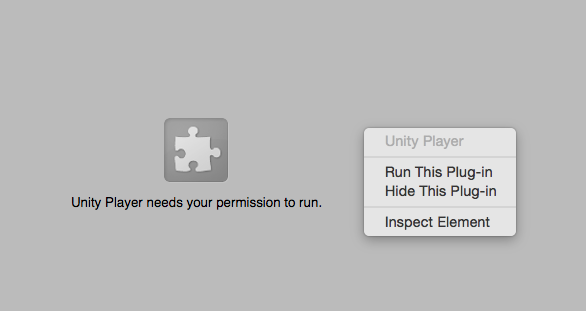
That doesn't seem to work. Also, that screen never comes up. Do you think I might need to uninstall the software first?
Apparently the issue is 64 bit Chrome. Unity says they are working on it.
Answer by Pnash600 · Nov 21, 2014 at 04:19 PM
I've heard elsewhere that chrome is starting to reduce its support for plugins like unity. I'm not sure if this is true, just something I've heard. Some may continue to have support for awhile, but if it is true then it will only get worse. I certainly hope it isn't, I like chrome.
Your answer