- Home /
Blender animation import - different animation and offset location
I tried importing my pool table into unity in FBX format from Blender. For some reason, the FBX animation is not only different from the blender animation (the pool table moves also when only the balls should) but despite my best efforts the asset is also not centered for some reason. The object and the armature have the same origin location, their origins are at the center of world origin the animation is just the way that I want it when I run it in Blender. I was able to do an animation export a long time ago with a low poly wolf and I went back to see if it was still working (considering the unity updates) and it was working and I also reimported to see if maybe my settings were wrong, the settings are good. I tried every difference I could find, but I could not figure out why my pool table is not importing properly and my wolf is.
I was reading a forum and someone said he fixed this issue by "The mesh parents were off center, and were fixed by moving them to the 3d cursor. Huge thanks to Pte Jack for figuring this out." Unfortunately, despite using blender for years I have no idea what that means. My object is a child to my armature and they are both centered. Maybe he had a different situation or It's something I dont understand.
Any help is appreciated and thank you in advance.
Blender version: 2.91.2 Unity Version: 2020.2.2 f1
Answer by littleman27 · Feb 10, 2021 at 07:35 PM
Fix: I use the armature bones to move specific vertex groups of the mesh, but you also need to have a bone that holds still everything that is not moving. Animate it from start to finish in the same location & rotation and make sure the vertex group is selecting everything that is not moved by other bones.
Because this is a common problem I've seen in the forum and there seems to be so many variations of this similar problem, I will leave this post here in case someone else needs it. Otherwise, the mods can delete it.
Your answer