- Home /
Particle System does not render when in built game
I lazily imported a script to have an infinite starfield, because I'm working on a game where there will need to be something to tell the player they are moving at all times, even if there's no objects for a thousand meters away (which is still my camera's far clipping plane) and the most obvious being the starfield effect that has been used so many times before, beginning with ELITE. It looks fine in the editor, but when I build the project, it's gone. Any ideas, anyone?
Nope. You posted no code or scene info, so it's impossible to guess the problem. On top of that, this isn't a site to get third party code debugged.
Try implementing it yourself ins$$anonymous$$d of importing, and if you have specific problems, bring them here with code samples, and we'll be able to help a lot more.
I have implemented it myself. I rewrote the code based on the code I imported. And it shows up in play mode, just not in build mode. The scene literally has nothing but the player with teh particle system now. The entire script I will now upload.
EDIT: O$$anonymous$$, I apparently don't know how to upload code. I'll keep trying.
EDIT: Ok, this will have to do. Link
can you tell one more thing where is your particle system with respect to camera.
And try to move camera angle or position and check if particle system is visible on that way. If yes then the problem is in LOD inside project setting. Let me know your problem in detail so that i can help you.
$$anonymous$$y particle systems weren't showing up, so I put the "Simulation Space" to world and it worked. This probably won't work, but it's worth a shot maybe?
The simulation space is already set to world. It's what makes the star-like things go by to show your movement direction.
Answer by CH3DD4R · Jan 31, 2016 at 02:47 PM
Ok, I'm not sure why, but it's just suddenly working again. I built it and it worked. I didn't even change anything this time.
Your answer