Gray screen when trying to open unity.
I'm having a big problem. I just installed windows 10 on my computer, and unity is just GRAY. When i try to open the editor, i get the splash screen, but after all i get is a gray window.
I'm having a lot of ideas and i can't make them reality because of this problem. Please help me.
Sorry for my bad english!
Greetings, Felipe 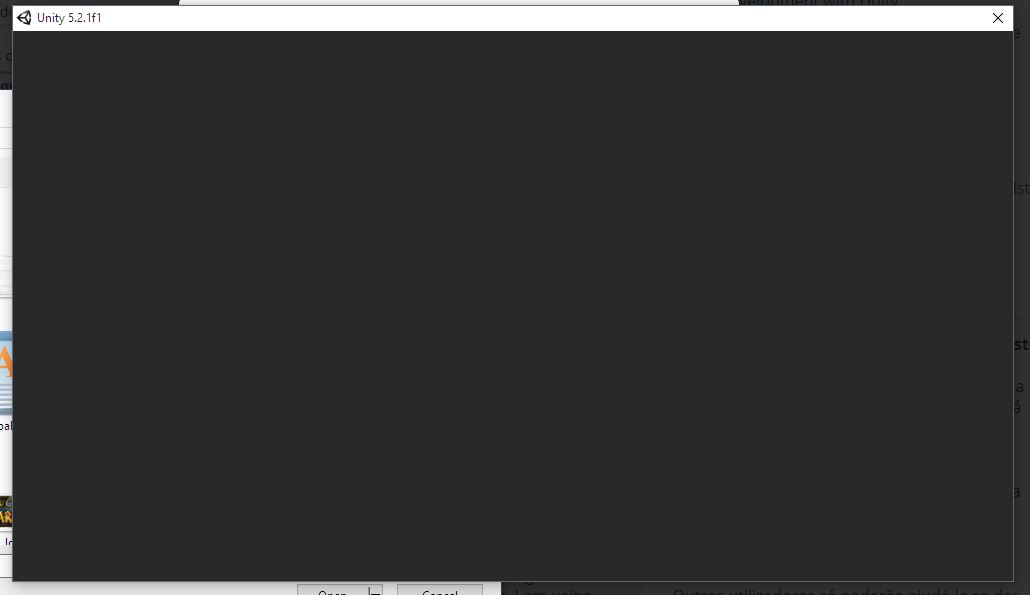
Answer by febbe · Dec 12, 2015 at 11:01 PM
go to "C:\Users\% your user name%\AppData\Local\Unity\Editor" and see "editor.log". You can find here some details
Answer by wesleyd1124 · Mar 02, 2016 at 01:54 AM
Put this into command prompt if you have Windows 64 bit and it should let you load the project.
"C:\Program Files\Unity\Editor\Unity.exe" -projectPath PUT PATH HERE
If You have a different version of Windows just put the path of your unity installation instead of what is up there. If you have mac I'm sure you could find some helpful information here http://docs.unity3d.com/Manual/CommandLineArguments.html . Not sure how command arguments work on mac but I'm sure its not that different.
Answer by RiotRex · Dec 16, 2015 at 03:48 AM
Same problem is happening with me I really need to make a game and I am fed up with this so the people who work at unity should fix this right now
Answer by Draco18s · Dec 16, 2015 at 03:50 AM
I am also having this issue, here's my log file
LICENSE SYSTEM [20151215 22:43:55] No start/stop license dates set
LICENSE SYSTEM [20151215 22:43:55] Next license update check is after 2015-06-29T00:12:59
Built from '5.3/release/package-manager-disable' branch; Version is '5.3.0f4 (2524e04062b4) revision 2434272'; Using compiler version '160040219'
OS: 'Windows 7 Service Pack 1 (6.1.7601)' Language: 'en' Physical Memory: 3326 MB
BatchMode: 0, IsHumanControllingUs: 1, StartBugReporterOnCrash: 1, Is64bit: 0, IsPro: 0
Initialize mono
Mono path[0] = 'E:/Program Files/Unity53/Editor/Data/Managed'
Mono path[1] = 'E:/Program Files/Unity53/Editor/Data/Mono/lib/mono/2.0'
Mono path[2] = 'E:/Program Files/Unity53/Editor/Data/UnityScript'
Mono config path = 'E:/Program Files/Unity53/Editor/Data/Mono/etc'
Using monoOptions --debugger-agent=transport=dt_socket,embedding=1,defer=y,address=0.0.0.0:56472
ListPackages failed, output: This version of E:\Program Files\Unity53\Editor\Data\Tools\nodejs\node.exe is not compatible with the version of Windows you're running. Check your computer's system information to see whether you need a x86 (32-bit) or x64 (64-bit) version of the program, and then contact the software publisher.
InstallEditorPackages failed, output: This version of E:\Program Files\Unity53\Editor\Data\Tools\nodejs\node.exe is not compatible with the version of Windows you're running. Check your computer's system information to see whether you need a x86 (32-bit) or x64 (64-bit) version of the program, and then contact the software publisher.
installJavascriptPackages failed
(Filename: C:/buildslave/unity/build/Runtime/Utilities/Argv.cpp Line: 168)
Error loading file:///Z%3A%2FUsers%2FMajor%2FAppData%2FRoaming%2FUnity%2FPackages%2Fnode_modules%2Funity-editor-home%2Fdist/index.html#/project/recent
(Filename: C:/buildslave/unity/build/Editor/Platform/Interface/NativeWebViewWindow.cpp Line: 50)
What's your system type? You should get node.js program for your sytem type (32bit or 64bit) nextly you must put it in "E:\Program Files\Unity53\Editor\Data\Tools\nodejs"
@feebbe I am running Windows 7. If all I need is node.js, why is that not installed with the Unity installer or have the installer inform me that it is required and that I should install it prior to running Unity?
It's bug. Unity installer is installing wrong version of node.js (e.g Your system is 32-bit, Unity installing 64-bit). Just download node.js version for your operating system (if 32-bits - https://nodejs.org/dist/v4.2.3/node-v4.2.3-x86.msi , if 64-bits - https://nodejs.org/dist/v4.2.3/node-v4.2.3-x64.msi)
Don't forgot to put it to "E:\Program Files(Your user name)\Editor\Data\Tools\nodejs"
Your answer

