- Home /
Having tiled textures in materials rather than stretched.
Hello,
I'm a beginner in Unity3D, so this may be a very simple question. Although I need it to be answered as simple as possible (possibly as a walkthrough). I have looked everywhere on google but i don't understand the solutions.
I'm making a racing game. When i add a texture to the Cruvy areas, the texture stretches into position. I want it to be laid out as tiles, such as in Google Sketchup.
Here is my Unity design: 

Here is my original Google Sketchup design that i want (the unity design) to look like; 
As i said, i would love if the explenation is a simple as possible. Thanks for any answers.
Jonathan.
Hi,From the looks of it,seems a UV/Texture issue.First thing to check is the Wrap $$anonymous$$ode in the texture import settings.
Select the road texture go to the inspector and sure you set the Texture Wrap $$anonymous$$ode to 'Repeat'.It will be available only if the texture size is a power of 2.In the road material property,increase the Tiling value to may be 10 high ins$$anonymous$$d of 1
If that doesn't fix,it means the imported models doesn't have a proper UV mapping.Seems from the last screen shot the roads and the grass terrain are applied with a planar mapping with tiling/repeating by Sketchup.And even the grass is texture is messed up in unity.Refer some sketchup tutorials to export mesh with UV.
Good Luck..
As sthuraj says it's a problem with the UV mapping. It seems to be a known issue with Sketchup. You have more interesting information here.
That racetrack design looks cool :)
Hey again,
After I tried your first suggestions ( @sethuraj ), which didn't work. I was about to do the second option you mentioned, and you said that their was something wrong with my Sketchup design. It turns out that i had created the first 3D model with only colours. Now i made the model with the textures, it looks as it should now :)
Thanks for the help.
@mikelo Thanks, glad you like it :D
Jonathan
Your answer

Follow this Question
Related Questions
Materials diffuse not loading correctly. 1 Answer
Overdraw view on specific objects? 2 Answers
multipart material for texturing a unity default cube 0 Answers
Animate a river in Unity 2 Answers
Updating UV in imported mesh without having to re-material 0 Answers