Question by
khamosh132 · Jan 25, 2016 at 09:58 AM ·
unity 5colorskintheme
How can I use light theme instead of dark theme on Unity3D Pro?
Since I upgraded my Unity3D to Pro version its skin has changed from Light theme to Dark theme with which I am not very comfortable. Is there any way that I can switch back to Light skin?
Edit > Preferences > Colors only changes Scene colors but it has nothing the entire skin.
Comment
Best Answer
Answer by OnikurYH · Jan 25, 2016 at 11:42 AM
Try to change the skin on:
Unity Preferences -> General -> Editor Skin (change to Personal)
Reference: http://docs.unity3d.com/Manual/Preferences.html
Editor Skin | Which color scheme should Unity use for the editor? Professional users have the option of dark grey in addition to the default light grey Personal skin.
Very helpful, thank you! The dark theme is nice but I'm too comfortable with the light grey.
Your answer