Ads aren't showing in my builds/showing placeholder
using UnityEngine.Advertisements;
public string gameID = "Example";
public string Banner = "GameOverBanner";
public bool TestMode = false;
void Start() {
Advertisement.Initialize(gameID, TestMode);
StartCoroutine(ShowBannerWhenReady());
}
IEnumerator ShowBannerWhenReady()
{
Advertisement.Banner.Hide(false);
while (!Advertisement.IsReady(Banner))
{
yield return new WaitForSeconds(0.5f);
}
Advertisement.Banner.Show(Banner);
}
When I play the app in unity, it says "This would be your banner" at the bottom of the screen. But when I build the app and run it on my android device, the banner is just gone.
I have quadruple-checked the GameID and copy-pasted the Google Play Store one. I've also checked that the Placement ID for the banner is indeed "GameOverBanner" and enabled. The ads tab under services in unity has "Enable test mode" turned off. I also turned it on and off multiple times. The ads tab is also enabled as well as analytics. "No test devices are registered yet" is stated in Unity Dashboard which clearifies that the app isn't in test mode or anything. I've also tested with and without "Override client test mode" with "Force test mode OFF".
My current version of unity is 2018.2.5f1
I turned off "Override client test mode" - "Force test mode OFF". And the ad suddenly appeared, but it only says "unityAds Learn more" now. Like a placeholder ad. So maybe its something with the connection to the banner placement?
Your answer

Follow this Question
Related Questions
Quick question: How do I change to 64 bit? 1 Answer
Android Build Crashes on Tablet 0 Answers
Android Build error 1 Answer
Android Build Errors 0 Answers
Gradle Build Failed -- Tried every solution I could find 0 Answers