Animating multiple materials?
I know that you can animate material properties through an object's mesh renderer (since you can't export UV animations from Max or Maya). However, I don't know how to designate which material I want to control on an object using multiple materials. I see there are properties labeled "MaterialReference" with numbers corresponding to their appropriate material. However, this only seems to highlight the objects material slot red when being used, and the animation still affects the entire object. Is this property used for something else and is there a way to separately animate multiple materials on the same object?
Answer by BelletGames · Sep 13, 2020 at 01:49 AM
Did you find an answer to this? I have the same problem. Thanks.
Answer by RobertCoomber · Apr 01, 2021 at 06:20 AM
If you create shader for the individual materials, you can set specific reference names for the individual parameters you want to change. Then in the animation window, you can go find those specific property reference names for examples ("_mat1Color", "_mat2Color"). I have used this to animate multiple materials on a single mesh. I specifically used shader graph but it also works for any custom shader.
Your answer